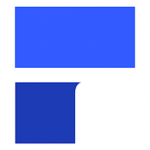
Wondershare PDFelement Download
The Wondershare PDFelement by Wondershare is a software that modifies PDF files and document to simplify them and make work easier. It has several features that make a large pile of work reduce significantly. It’s easy to use all credit to the well-arranged easy to navigate interface.
Among the key features include the ability to edit pdf with the auto format tool and paragraph adjustment. The software also auto corrects and auto fills documents even for a whole page to make your work easier. You can convert PDF to different formats such as Excel, PowerPoint, Text, HTML, PNG, JPEG, and so many more formats. Wondershare PDFelement allows the user to either join or split PDF files, scans PDF and transforms a PDF file into a statistic form.
Software details
Software Description
Wondershare PDFelement is a professional application through which you can manage PDF documents. It is a licensed tool with an evaluation version available for free. The software lets you add PDF files easily and perform a large number of tasks. It is a user friendly solution dedicated for Windows OS users. It enables you to edit content of files quickly without interrupting their original format. It simplifies advanced operations that make it a recommended choice for beginners and professionals alike.
Source Documents:
In order to perform a number of tasks on PDF documents, it is necessary to add them to the context first. You can browse or use drag and drop feature to add required content. You can either choose files present in system memory or import content via scanner. It contains a built-in OCR tool to accurately read data. You need to specify suitable scanner, pages, color mode, resolution and paper size on whose basis the digital document will be created. You can merge multiple files into a single document.
PDF Editing:
Editing a PDF document is a complex task that can be performed by specialized tools such as Wondershare PDFelement. You can cut, copy, paste, delete and add text, images, visual graphs and other objects. You can add text, images, links, watermark, new background, header, footer and Bates numbering. OCR component can be downloaded to edit scanned papers. With Crop tool, you can cut specific portions of pages. Line mode or Paragraph mode can be chosen for formatting.
Document Conversion:
After you are done with editing and settings, you can convert the document into suitable format. You can convert it to EPUB, WHP, PDF, image, RTF form, GIF, text file, HTML or eBook formats. Moreover it also enables you to get output in Office application formats including MS PowerPoint, MS Excel and MS Word.
User Interface:
Wondershare PDFelement owns a comprehensive interface similar to MS Word GUI. You can adjust page size and zoom to understand content easily. It contains well-defined tabs to easily access suitable functions. You can enter thumbnail screen, bookmark pages, enter annotation and search for phrases. Screenshots of specific pages can be captured while individual pages can be modified. You can create forms and can extract useful data. You can review content by entering comments.
Document Protection:
The software ensures that your documents are safe. It allows you to add digital signatures for enforcing copyrights. Password can be enabled to save it from unauthorized users. You can manage passwords and place sign at suitable location. You can permanently redact sensitive information. The Help section is present to help you if you cannot understand anything.
Wondershare PDFelement is a tool for modifying PDF documents. You can edit scanned documents via OCR and check for spelling errors. It performs smart editing by customizing content. You can create fillable forms and can convert files into various formats. It supports batch processing due to which multiple documents can be modified simultaneously. It helps you split a file into multiple documents.