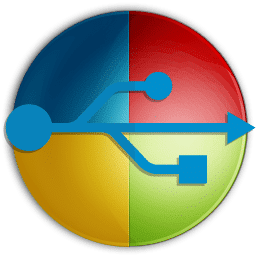
WinToUSB Download
WinToUSB is a free, portable tool that lets users clone and install Windows on USB drives.
Software details
Software Description
WinToUSB is a free and portable software tool that allows the user to download Windows to external flash drives and USB drives. It is very easy to use and you can make a clone in a matter of minutes. Additionally, users can also make bootable USB drives that can be copied. In just a few short minutes, you can create a powerful Windows drive that can be loaded into your system and taken wherever you go.
Best Features
This software comes with a lot of cool features. Here are a few:
- The ability to clone Windows to USB/Thunderbolt as portable
- Encrypt Windows on some systems to make data safe
- You can clone Windows to a USB drive.
- You can literally carry your operating system around with you.
- Clone Windows 7, 8, 10, and 11
- Easy to use interface
- Step by step instructions
Download
You can go to several sites to find the WinToUSB download. The following operating systems are supported by the software: Windows 7, 8, 10, Windows 2003, Windows XP, Windows 2008 and Windows XP. Once you download from the zip file, follow the prompts to successfully download it to your computer.
The installation process usually doesn’t take more than an hour if you use the correct steps. But this also depends on how your computer is functioning. If your PC is running slow, you should expect the download to take longer. Users should also have enough space on their hard drive to successfully perform the download.
Pros And Cons
While the system has a lot of positives, there are some drawbacks:
Pros –
- You can make clones in just a few easy steps.
- You can put your operating system on a USB flash drive.
- Carry your operating system around with you
Cons –
- You will need to be registered to install it on another computer.
- Some of the features could be missing on the cloned operating system.
- In some cases, Windows 7 may have portability issues. This can lead to driver activation problems.
- USB drives are traditionally slow, so a USB hard disk may be a better choice.
Safe To Use
Not only is it safe, WinToUSB is also free to download. You will need to follow the correct steps to prevent damage to your system. There is a guide that you can follow if you need help. It is also important to download from a trusted site due to safety issues. There is the possibility that your system can be infected by a virus or some other damaging malware. But if you follow the instructions, you should have no problems with safety.
New With
Since the last version was released, there have been some new upgrades:
- There is more encrypted ESD support
- More of the bugs that interfered with the system have been fixed
- WinToUSB is more responsive.
If you are in need of a fully functional Windows system that is also portable, choose the WinToUSB. You will be surprised by the speed and efficiency of the software. Additionally, everything can be done in a few simple steps. If you need help, the interface has a step by step guide. Remember, you will also need to have administrator privileges to install it on the computer.