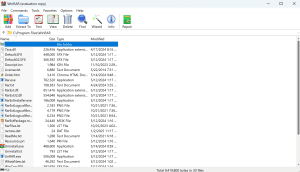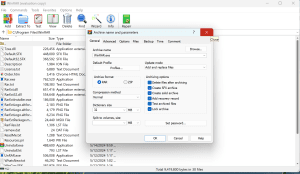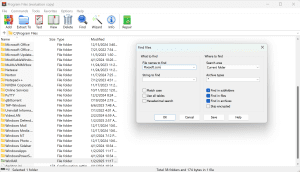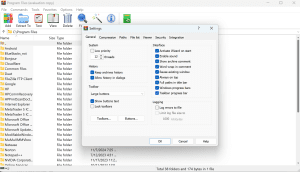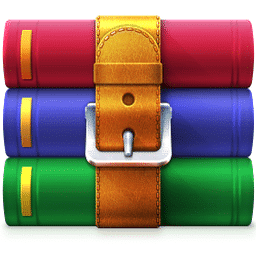
WinRAR Download
WinRAR is a shareware file compressor supporting multiple archive formats, AES-256 encryption, and efficient volume splitting.
Software details
Software Description
WinRAR operates as shareware file compression and extraction software which provides support for RAR archives and various archive types. The Windows-based program functions as a file compression tool that also serves to encrypt data and manage large file collections.
Supported File Formats
WinRAR enables users to compress files into RAR and ZIP formats and 7z and CAB and ARJ and ISO formats along with others. Users can compress and decompress files from diverse sources through this software compatibility without needing to install additional programs.
Security Options
WinRAR includes native capabilities to encrypt data and protect files with passwords. Users benefit from AES-256 encryption to protect their sensitive archives because it safeguards contents from unauthorized access. The security of the archive file depends on both strong passwords and proper file management practices for complete protection.
Handling Large Files
WinRAR enables users to divide a single archive into several parts that users may refer to as “volumes.” WinRAR provides a valuable solution to handle big files during sharing or backup operations by dividing them into separate segments. The encryption option works at the volume level.
Licensing and Compatibility
WinRAR functions as shareware software. The trial period of the program concludes with purchase prompts for users. The basic program functions stay accessible during use but continuous reminder prompts might be inconvenient for certain users. The software delivers its best performance with Windows but provides Linux and macOS users with a command-line interface.
Pros and Cons
Pros
- Wide format support for compression and extraction
- Encryption and password protection using AES-256
- The software enables users to divide their archives into separate parts for better file organization.
- Straightforward interface for file compression tasks
Cons
- After the trial ends the software shows purchase prompts to users.
- Users who seek free compression tools might choose 7-Zip instead of WinRAR.
- The user interface shows signs of age because newer software designs have surpassed it.