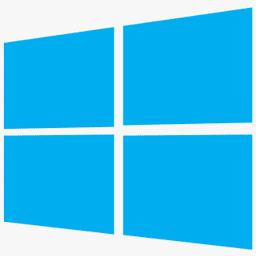
Windows 8 Download
Windows 8, released in 2012, featured a tablet interface, Microsoft account integration, and new app store.
Software details
Software Description
Windows 8 is an operating system that was released in 2012. This operating system by Microsoft was code-named Midori and featured significant changes from past Windows versions. Windows 8 was the next version of the Microsoft operating system that was offered after Windows 7, which was released in 2009.
Offering a tablet interface was one of the major goals in creating Windows 8. The tablet interface feature was developed to function with touch screen displays, which were becoming increasingly popular at the time of the software’s release.
The following are some of the major features that the operating system includes.
Microsoft account access
Windows 8 provided users with some new login features. The software made it possible for users to login to their Microsoft account on numerous devices. Users could therefore use the same settings conveniently across different devices. The operating system also offered users the option to log in using either a picture password or a PIN.
The app store
The new Windows operating system introduced an app store. This app store made it possible for users to install new apps onto their devices.
The “Metro” interface
The touch-screen, tablet interface developed for the operating system was named the “Metro” interface. Developing the Metro interface involved redesigns to some standard Windows features such as the Task Manager.
XBox integration
XBox users appreciated the new XBox integration features.. The new operating system offered XBox Live integration. This made it possible for XBox users to access online XBox content through their Windows device.
Internet Explorer 10
Internet Explorer 10 was included as part of the new operating system.
System requirements
Hard disk apace: 16 GB for the 32-bit version and 20 GB for the 64-bit version.
Processor speed: 1 GHz or faster.
RAM: 1 GB for the 32-bit version or 2 GB for the 64-bit version.
Features that were removed from Windows
While many features were added to Windows, some features were also removed. In particular, the operating system’s DVD video player and backup/restore features were removed.
Windows Media Player
The Windows Media Player previously had a DVD-video feature. However, this feature was removed due to licensing expenses. The removal of this feature coincided with the rising popularity of streaming services.
Backup and restore feature
Windows 8 featured only a deprecated version of the backup and restore feature that was used in previous Windows versions. Although backup and restore capabilities are included in the software, it’s only possible to access them through the control panel. This feature is called “Windows 7 File Recovery”.
Operating system editions
There were three different editions of the new operating system that were created. These were the standard version, the Pro version, and the Enterprise version.
The Pro version included the Hyper-V and BitLocker features. The Pro version also made it possible to have Windows Media Center installed on a device as an add-on feature for a fee.
The Enterprise version had a variety of added features for businesses.
The operating system was praised for the improved performance and security that it offered. It was also popular for its touch-screen friendly interface. However, it was criticized for not being particularly user-friendly. While it offered a convenient touch-screen interface, some felt that the operating system could be confusing to learn to use with a traditional keyboard and mouse setup.