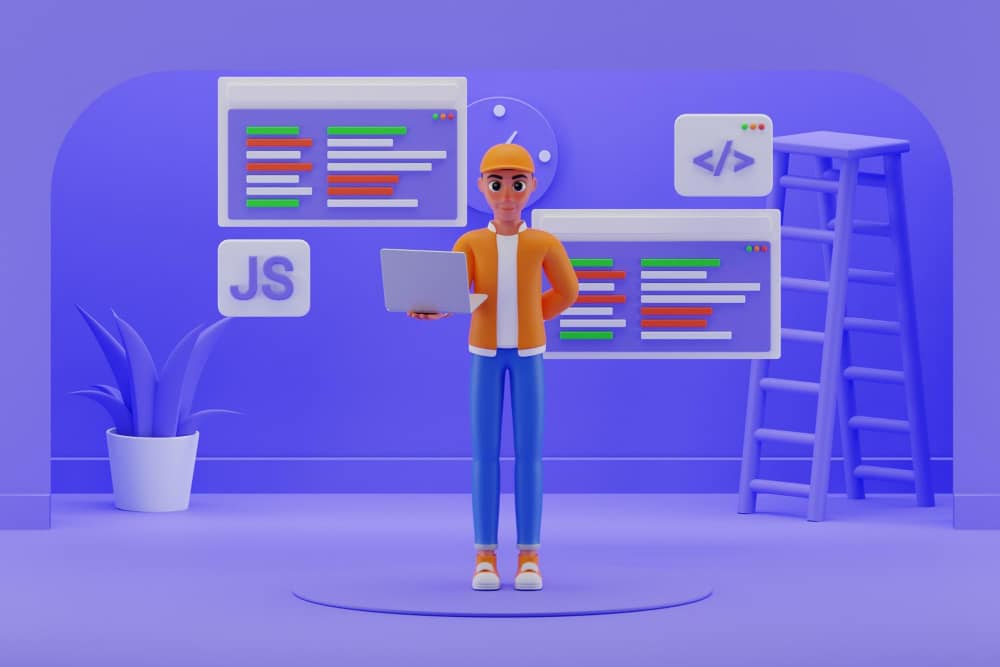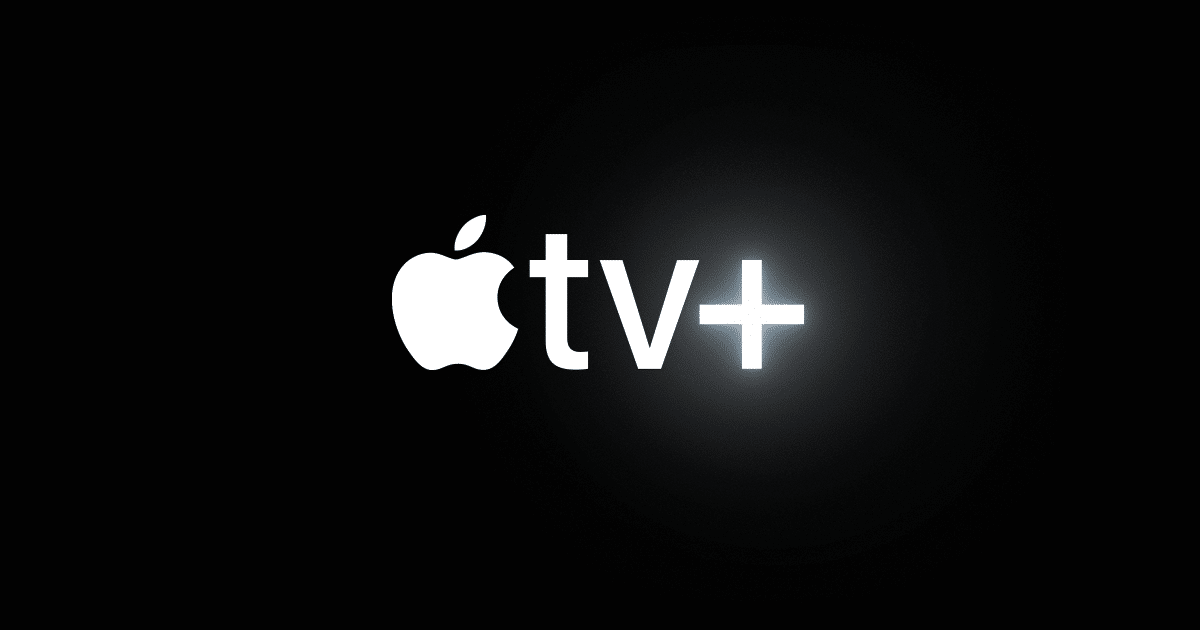Bootstrap is an open source front-end framework that makes building websites quicker and simpler, but requires an in-depth knowledge of HTML, CSS and JavaScript to properly use.
Bootstrap allows developers to save both time and effort by not needing to manually adapt their code for various viewports, making mobile projects much more manageable.
Free and open-source framework
Bootstrap provides everything you need for building a simple website or complex app – from interface components that stand out to being user-friendly and customizable for individual projects. Easy to use with an active community supporting its development. Plus it works great when used alongside JavaScript or jQuery plugins for even greater functionality in projects!
Bootstrap is a front-end web development framework that provides design templates and interface elements to assist users in navigating and interacting with websites on desktop and mobile devices. The framework’s CSS and JavaScript enable developers to quickly build responsive sites with attractive layouts; as a bonus it reduces time required to code from scratch so more time can be dedicated towards content and functionality of sites.
Full-stack developers are responsible for building and optimizing digital applications, usually including front end programming. This involves crafting new software solutions, debugging code and developing user-facing interfaces – with Bootstrap being an integral component of modern-day front end development toolsets – it has become essential in many aspiring front-end developer bootcamps or online tutorials and self-directed courses for learning Front End Development Bootstrap.
Bootstrap was developed with two main goals in mind: speed up web development processes and create accessible designs that meet people with disabilities’ needs. It uses CSS grid systems, form fields, buttons and image management features; its customization options suit different projects or client preferences; plus it includes tools such as CSS mixins, Bootstrap-specific classes, helpers and more!
Downloading Bootstrap’s compiled version will make use simpler, with precompiled CSS and JS files and minified versions for smaller file sizes. Though easier to use, using this version means less flexibility is available and making changes can be tricky when pre-styled layouts or elements have already been set.
Bootstrap is an invaluable resource for web designers, offering them an essential tool in creating beautiful and functional websites. Thanks to its grid system, it provides structure and consistency in your content while the toolkit makes responsive layouts for any screen size possible. Plugins such as accordions and sliders add further functionality to the site.
Based on CSS
Bootstrap is a framework for developing responsive websites based on CSS and JavaScript that offers tools and templates to ease web development processes. Features of this framework include responsive grids, layouts and typography; its fluid grid system automatically adapts columns based on device viewport width adjustments; as well as predefined classes for easy creating flexible layouts.
Responsive web design has quickly become a trendy technique for developing mobile-friendly websites and apps, and Bootstrap is an industry standard framework used by web designers and developers alike to quickly develop responsive sites quickly and efficiently. Bootstrap’s responsive design enables users to access content across a variety of platforms such as desktop computers, tablets and smartphones more easily; its responsive nature also makes content accessible across desktop computers, tablets and smartphones more easily than before. Nevertheless, Bootstrap may not be appropriate for sites requiring advanced features or custom code; in addition, its similarity may cause websites that look alike to other similar ones; therefore to avoid issues it’s essential that web designers understand how the framework works in order to customize it specifically according to each project needs.
Bootstrap can save time and money when creating websites, while at the same time creating sites compatible with all browsers. With its grid system you can add mobile-friendly layouts that rank better in search results while its flexible sizing options help enhance user experience.
Bootstrap is a framework primarily composed of CSS, but also incorporates elements of JavaScript – one of the most widely-used programming languages – thanks to jQuery plugins and JavaScript API, making programmatic extensions possible. Furthermore, Bootstrap’s extensive client-side support makes developing and testing websites much simpler.
Bootstrap provides more than a fluid grid system; it also features various flexbox-enabled containers and tools to assist developers with organizing HTML pages. A flex container, for instance, can expand or shrink to prevent overcrowding and unnecessary white space from occurring; horizontal padding (spacing) can prevent texts from looking too close together and also provides horizontal padding (spacing). Furthermore, Bootstrap boasts a library of user interface components such as spinners and basic toast components to assist developers further.
Based on JavaScript
Bootstrap is an intuitive front end framework that makes web development simpler for web designers, making creating clean user interfaces simpler than ever before. Easy to customize and responsive design enabled make this an excellent option for modern websites.
This open source framework boasts an international community of designers and developers dedicated to improving and supporting its codebase. These members contribute by making modifications, submitting pull requests, answering queries on Twitter or Stack Overflow or in a dedicated Slack room, or helping new users get acquainted with it.
Bootstrap-based websites can be rapidly developed and are highly customizable, compatible with most browsers and platforms such as desktop computers, mobile devices and tablets. Bootstrap offers developers access to an abundance of tools and templates as well as its instantaneous development process makes this framework popular among web development professionals and organizations alike.
Bootstrap’s key features include a grid system, default link styles, and jQuery plugins for common functions. Reusable components allow developers to build layouts such as tables, forms, drop-downs and drop-ins using this framework. Furthermore, Bootstrap provides various UI elements like alerts navigations carousels that provide functionality beyond mere text formatting.
Bootstrap includes CSS classes for creating responsive layouts. Responsive design is a philosophy in front end programming that prioritizes adaptability and user experience across devices from desktops to mobile phones, so your site displays correctly in different viewports while maintaining a uniform look and feel across devices. Bootstrap comes equipped with built-in responsive styles which facilitate building adaptive blocks faster.
Bootstrap is an extremely flexible, fast, and powerful web development framework which can save time when developing web projects. However, it’s essential to recognize its limitations before using it on a serious project; otherwise it could stymie your progress as a coder and hinder growth as a coder. Therefore, learning to integrate Bootstrap alongside other front end libraries may help enhance coding skills while making the most out of time and resources.
Responsive
Bootstrap makes it easy to create responsive websites that look great on desktops, tablets and mobile phones alike. By creating user interfaces compatible with all devices you can quickly create clean user experiences while adding advanced functionalities without needing to modify core framework directly – saving both time and effort while focusing on designing content instead.
Bootstrap Framework is an open source CSS framework that streamlines web development and promotes responsive design. Among its many features are flexible layouts, styles and a selection of prebuilt components – not to mention its user-friendly documentation that offers code samples and basic practices to make Bootstrap a snap for beginners!
Bootstrap’s responsive grid system and CSS media queries offer support for multiple screen sizes and browsers by adapting automatically. It features a 12-column responsive grid system which adjusts to fit any content area on any given screen, while responsive utility classes let users hide or display elements depending on device size while offset or nest columns as necessary.
Responsive Bootstrap can make your website more visually pleasing by adding customizable styles to standard HTML tags. For instance, it provides predefined classes for headers to make them easier to read as well as styles used to align text within body pages and set headers apart from each other. It also supports different sized fonts and color schemes.
Bootstrap features an expansive set of plugins to extend its functionality, such as jQuery (the most widely-used library for creating dynamic web pages). While Bootstrap can be used without either JavaScript and/or jQuery libraries, using both will ensure more consistent results. Furthermore, its built-in Sass variables make customization simple – meaning Dreamweaver users can modify Bootstrap easily!
Bootstrap comes equipped with an impressive array of user interface (UI) components, such as accordions and carousels, that are easy to integrate into a website and customizable to meet any design aesthetic. Bootstrap also provides support for web forms creation/editing – essential components in many websites but often difficult to create without assistance; bootstrap simplifies this process while improving form validation and error messages.