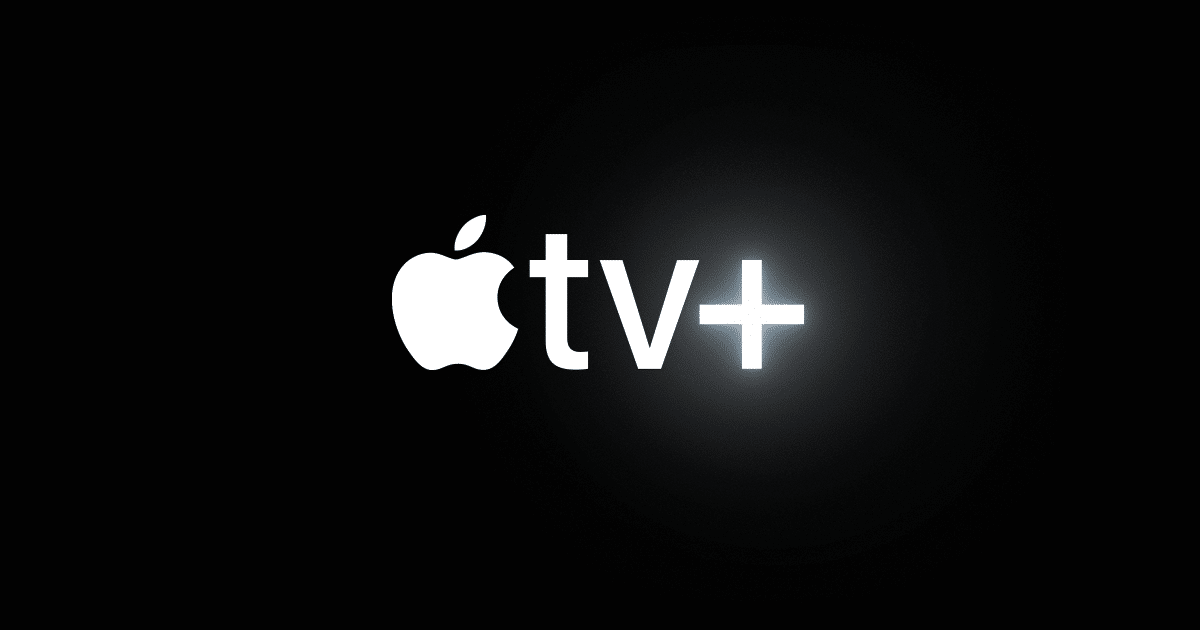The cache is one of the most commonly mentioned words in technology today. It refers to a repository of data that supports the smooth flow of applications or programs but is not of core importance to the overall system. Therefore, the cache can be erased without resulting in any critical damage. Due to advances in technology, cache memories have extended from Personal Computers (PC) to smartphones and tablets.
Normally, clearing up the cache releases some memory space. As a result, the system can run faster and smoother. To make this easy, there is a special software known as a cache cleaner. This type of software deletes all the traces of data that were in the cache memory. After deletion, this information is permanently gone. Read on to learn more about this software and its applications.
Characteristics of cache cleaning software
Seeing as cache memory is currently installed on various types of devices such as smartphones, tablets and PCs, there are variations of this software which are specific to each device. Therefore, if you would like to clear up this specific memory section in your device, you can download the most compatible cache cleaner software. It can clean up a wide variety of information. Examples of these types of information are:
• Passwords that you have saved
• The histories of your Internet browsers
• Browser cookies
• Temporary folders and files
• Index.dat files
• URLs that you have visited or typed into your browser
• History of document activity
A good quality cache cleaning software can erase these types of data upon clicking or tapping a single button. It can perform this clean up no matter how large the amount of this information is.
Cache cleaning software features for Personal Computer (PC) users
Scheduled cache cleaning
One of the interesting features of the cache cleaner on PCs is that users can set the software to clean up the cache according to a custom schedule. You can set it to clean up the cache at specific times of the day. If you so wish, you can set it up to erase this data weekly or monthly.
PC users who prefer to clean their caches as often as possible can set the software to perform a wipe every time they start and shut down their systems. This ensures that information such as passwords and login names is no longer accessible.
Systematic memory modification
Another interesting characteristic of PC cache cleaners is that they can be directed to clean up specific sections of memory. For example, if a user would like to preserve the login details of a particular website, they can instruct the software to skip that website during a clean up. Essentially, the program can be modified to avoid or include specific sections of memory. Some advanced varieties of cache cleaners can even adjust the paths of files left in the computer system. This makes it impossible for unapproved guests to discover the location of any residual data.
Cache memories on Windows PCs
The Windows operating system is the most commonly used one in the world. To deliver a smooth experience during operation, this OS produced by Microsoft has multiple cache memories. Some examples of these are the Temp Files, Windows Store, Thumbnail, Browser and System Restore cache memories.
To boost the speed of your system and also ensure that everything flows smoothly, you should perform cache cleaning on these memories regularly. If you have many programs installed and running in your system, you will need to clean the caches more often than a user who has fewer programs. There are programs that have been developed for this purpose which deliver a thorough cleaning experience.
Cache cleaning on Android devices
Billions of Android devices are used today. Majority of people use smartphones and tablets which run this particular platform provided by Google. These devices utilize some cache memory so as to facilitate the smooth operation of applications.
If too many apps are ran at the same time, the cache memory can get filled up and result in slow performance. In this case, it needs to be cleaned. Thankfully, there are applications which are developed specifically for this purpose.
Features of the Android cache cleaner
This is an application whose sole purpose is to clean up the cache memory. It can be used on any Android device because it does not need rooting to be performed. Whenever you find that your smartphone is getting slow, all you have to do is start up this application and run it. The application will automatically get rid of any data or information which is stored inside the cache memory.
Furthermore, some types of Android cache cleaner are capable of informing you when the cache needs to be cleaned. They can even tell you how much space you can clean up if you run the application. Overall, this data erasing application is easy to use and does not take up much space. As a matter of fact, it is free to download and install.
Cache cleaning on iOS devices
There are many users of iOS smartphones and tablets as well. These devices also require cache cleaning from time to time. Therefore, there is an application which you can use for this purpose. This program is downloaded into your Mac laptop. After that, you can connect your iPhone or iPad, start up the application and let it clean up your device’s cache.
To experience thorough cleaning, it is always best to get an iOS cache cleaner that has all the required features. It is not freely available and requires purchase. Thankfully, it is a one-time purchase. The application will perform comprehensive audits and memory cleaning. For iOS devices, regular cleaning of the cache memory is advised.
Conclusion
The cache is a very important type of memory in our systems. It holds data and information temporarily so as to support applications or programs. It can get full and require cleaning. In this case, the cache cleaner application can do this easily. It is utilized in Android and iOS platforms. For PCs, there are effective cache cleaning programs as well.