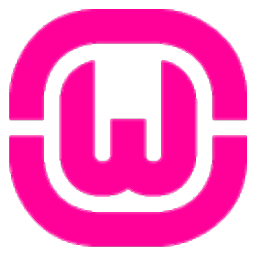
WampServer Download
Wampserver, a free and lightweight development environment that provides PHP, MariaDB, MySQL and Apache. Looking for an easy to use and free development environment for your web applications? Wampserver is the answer!
Software details
Software Description
WampServer is a development environment that works specifically on Windows operating systems. As a stand-alone software stack, it provides the tools to create a server on your local drive.
What is WampServer?
WAMP is an acronym for Windows, Apache, MySQL, and PHP. Working in conjunction, this solution enables you to develop and host any applications that use this software, such as WordPress, independent of an online host or domain name.
Programmers use WampServer to develop sites without a domain name or online host. For example, with this free solution stack, you can create a WordPress site without spending any money or disrupting a live website.
One valuable feature is the integration of debugging tools. This is a plus for PHP developers, as debugging programs written with PHP is often challenging.
Note that while the W in Wamp stands for windows, the windows OS isn’t part of the stack itself. The W is there to indicate the OS that the server requires to operate. There are variations specific to other operating systems, including:
MAMP: Mac OS
LAMP: Linux
SAMP: Solaris
What Is Included In The Software Stack?
As mentioned, included are three essential software that makes up a complete development environment.
Apache is a system that sends HTTP requests and receives data from servers. Working with any information in a database requires management software.
PHP is a common server-side programming language. It is considered a powerful and versatile language capable of running systems big and small.
Your computer must have a minimum of 1.5 GB hard drive space and 1 GB RAM. There are two versions available, one for 32-BIT systems and the other for 64-BIT systems. Be sure to check which is appropriate for your computer before downloading.
Installation
First, you must download the installer file. Once the download finishes, you can double-click the installer file and select “run” to begin.
Next, in the setup wizard window, you can read and accept the license agreement, select the destination where you want to install the software, set any additional tasks, and choose your preferred default browser.
The Windows firewall, by default, blocks some of the features of WampServer. A security alert window will appear where you will have to allow Apache to communicate on a private or public network.
When finished, you should see the icon on your taskbar. The color of the icon indicates whether or not the installation was successful. If red, it is disabled, or it did not install correctly. If orange, it may be idle, or there were issues with the installation. If green, it is active and good to go.
You can adjust the configurations for Apache and PHP as needed or desired. Likewise, you may want to create a new database(s) for your program. You will see existing databases that come with the software. Do not delete these, as they are necessary for the server to function.