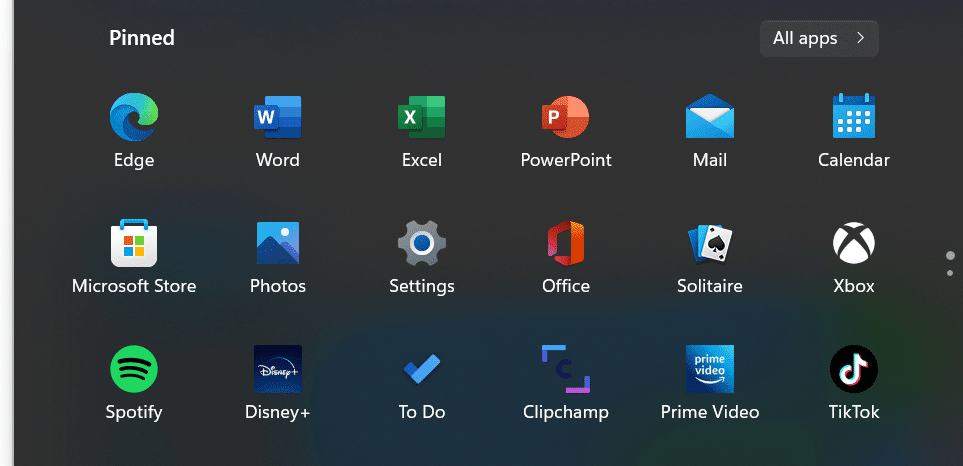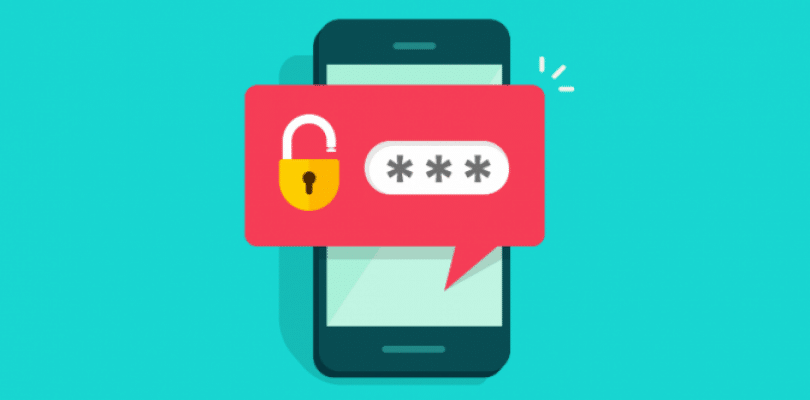Windows software of various types, programmed for various purposes are necessary for a computer system to deliver its services. Software make a computer productive; however, users generally don’t pay attention to several software types which can be greatly helpful. They are usually focused on software like the VLC, media player, zip etc. Here are the top 10 windows software which can help improve a computer’s productivity manifold.
1. WinDirStat
No matter how many gigabytes a computer can host, it is bound to run out of space one day. Your computer’s storage might be filling very quickly despite the fact that you do not keep loading it with newer or heavier files yourself. How does that storage fill up so quickly then? WinDrStat has the answer to this question. It can identify several types of file types cluttering your storage space unnecessarily, the junk in your computer’s storage. It can be used to identify those files and clean up the disk to get rid of all the junk to free up space on the disk, it is one handy tool which ensures the computer’s performance doesn’t deteriorate over time.
2. Sandboxie
We keep installing various kinds of programs and applications on our computer systems. This software can tweak the original system settings and make alterations in the internal codes as well which cannot only affect the overall performance of the system but lead to a major computer security breach as well. Sandboxie is a specialized software which has been designed to address this issue. It is an installation software which ensures that each downloaded program is installed separately and can function without integration into the core of the operating system.
It protects the operating system, the system software and the data from any kind of unwanted changes which a program may bring. Sandboxie can also ensure complete internet security against all kinds of malware by detecting and eliminating the malicious codes in real time. Sandboxie is one of the most productive and useful windows software available in the market today.
3. Process Explorer
The built-in Windows Task Manager provides a lot of useful information about what programs are running, which is usually ample for common users. Sometimes, however, we need much more information than what the Task Manager can provide. An example can be information on which applications on the computer are using the location service or the webcam etc. This kind of information will not be provided by a Task manager. A specialized windows software Process Explorer can help in this matter. This productive and highly efficient software can provide all the needed information on what files are currently in use, what hardware, and what each program is doing. It gives much more information than an ordinary built-in Windows Task Manager.
4. UNetbootin
Linux is very productive even for Windows OS users, especially for troubleshooting. Usually, Linux distros and other troubleshooting tools come in the form of compact disks, but if the system doesn’t support a CD drive, UNetbootin can be very helpful. It can convert nearly any ISO into a bootable flash drive. With this, you can solve many problems including troubleshooting. It is quite a productive windows software which is usually not considered by general users.
5. Magical Jelly Bean KeyFinder
It is rather common for users to uninstall a program and then reinstall it due to some reason. It is, however, very difficult to find a product key each time you reinstall the same program. The remarkable windows software Magical Jelly Bean KeyFinder can help you with this. It will scan the computer to find the installed programs, locate a key if it exists so that you may use it when you reinstall the program.
6. Wireless Network Watcher
This is an impressive software which run the system through a quick scan to identify the devices connected to the system over the wireless network. The information after the scanning contains the IP address, the name of the network card manufacturer, the MAC address and the name of the computer (optional). It lets you keep a check on network which keeps the privacy and security of your network in your hands.
7. MalwareBytes
No computer system in the modern day is unprotected. We all have an active antivirus program installed and working to protect our computer system at all times. It is, however, impossible for an antivirus program to detect and eliminate all kinds of malicious software in all kinds of files. The MalwareBytes is a windows software which lets you scan a file comprehensive using multiple antimalware detection and elimination tools. It runs on demand so it never compromises the working of a real-time active antivirus program either. You can scan specific file at any given time without deteriorating the performance of the system.
8. AIDA64
If overburdened, the performance of a CPU is compromised. The processing issues are not easy to detect though. If the apps keep crashing or the computer is lagging, you can use the AIDA64 software to check if there is any other issue or the computer’s processor is burdened more than it can handle. It helps you maintain computer’s processing speed.
9. Ultimate Windows Tweaker
When Windows OS is installed on a PC, people like to alter the settings and customize it to fit their use and according to their needs. Tweaking windows is not an easy task though. If you need help with tweaking your Windows OS then the Ultimate Windows Tweaker is the windows software you need. It is easy to use and helps you configure your OS the way you want.
10. Speccy
As goes the name, the utility Speccy allows you to check information on various specs of the computer system including the processor temperature, the clock speed. The ROM storage etc. It gives much more information that the description usually available. Speccy is definitely an impressive windows software which you can’t ignore.
Summary
Common users generally only pay attention to the application software they use on daily basis. There are a number of software utilities which can help maintain a system’s performance and make it more productive. For this very reason, we identified ten most useful windows software here, each serving a different and important need.