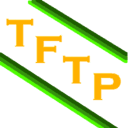
TFTP Download
TFTP is a simple protocol used for transferring files between devices on a local network.
Software details
Software Description
TFTP is the colloquial term for Trivial File Transfer Protocol. A protocol is a set of rules implemented by computers to regulate the transfer or exchange of data between two devices. TFTP is the protocol that is used to transfer a file to or retrieve a file from a remote host.
History
TFTP was first standardized in 1981 as an RFC or request for commands. An RFC is the formal documentation of the specifications and notes related to a specific topic and that topic’s relationship to computer networking and the internet. There is a multitude of RFCs all kept standardized and governed by the Internet Engineering Task Force (IETF), the premier internet standards body.
Basics
TFTP is a simple protocol that allows the communication and transfer of data between computers. It has a straightforward design and limited features and is rarely used on anything other than loan area networks (LAN). It is easily implemented since it uses a minuscule amount of data to complete the transfers.
At the Heart of Infrastructure
TFTP is the most essential technology for client/server computer network infrastructure. It is the core element of other more complicated protocols and is initiated using port 69 most commonly.
When using TFTP builds upon another protocol known as the User Datagram Protocol (UDP). By building on this other protocol, TFTP can transmit specific files, like boost or configuration files, between machines or devices sharing a local network. It is also a building block that creates other protocols for our devices to share information.
The workstation computer sends a request to the server on the local area network. Then the server responds by sending the requested file and utilizing TFTP. It allows a computer without a ROM to run off the program from the central server.
Common Uses
TFTP is a core element of the Network Boost Protocol and a Preboot Execution Environment (PXE). It is best used for so-called boot computers or with no hard disc drive because it uses little to no memory. This is not the only thing that it does. TFTP can also:
- transfer firmware and configuration files
- back up router configuration files
- sends files to network appliances
- allows IP phones to operate
This type of protocol lacks robust file transfer protocols and, with its limited memory use, makes it perfect for these applications.
Security Concerns
The main thing that differentiates TFTP from regular file transfer protocol is the lack of security afforded by TFTP. It has no security elements implemented. There is no security authentication or error-checking ability built into it. This discourages the protocol for use over the internet or even over a Wide Area Network (WAN).
This is both the beauty and the downfall of a TFTP. It is useful due to the limited memory accessed when transferring information. Conversely, the lack of security authentication means using it anywhere besides a local network is just opening yourself up to potentially harmful data that doesn’t belong.