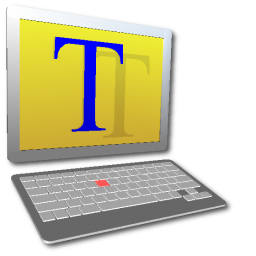
Tera Term Download
Tera Term is a used software application that allows users to emulate types of computer terminals. With Tera Term users can easily access hosts connected through lines or telnet/ssh networks
Software details
Software Description
Tera Term offers support, for protocols such as SSH, Telnet, and Serial. This makes it compatible with operating systems like Windows, Linux, and Unix. Users love TeraTerm for its design and user interface that comes packed with advanced features. From keyboard shortcuts to logging, macros, and Unicode support. Moreover, this open-source terminal emulator keeps up with the emulation standards making it a trusted tool, among network administrators worldwide. It’s safe to say that Tera Term is an asset when it comes to managing headless server machines.
Terminal Emulation
Tera Terms’ main purpose is to provide emulation. It mimics computer terminals eliminating the need, for hardware. With the software users can access text-based interfaces of systems as if they had directly connected via a cable or telnet/ssh connection. It supports protocols like SSH, Telnet, and Serial enabling connections to operating systems such as Windows, Linux, and Unix. The terminal emulation in Tera Term is highly customizable too. Users can personalize options like keyboard shortcuts, fonts, colors, and logging settings. Additionally, Tera Term keeps up with the standards. All of these emulation features are available, in a user interface that’s lightweight and easy to navigate.
Serial Communication
Tera Term has a feature that allows it to communicate through connections. This means you can directly communicate with devices, like modems, routers, and microcontroller boards. Tera Terms serial emulation supports baud rates and data formats needed for transferring data. You can customize port settings such as baud rate, parity, data bits, and stop bits. It also offers flow control options like Xon/Xoff and RTS/CTS. If you need to troubleshoot Tera Term lets you monitor communication and view sent and received data in hex or ASCII format. Its logging feature keeps track of all the traffic.
Additionally, the software can send files and text over a link too. Tera Term is a terminal emulator that excels in connecting to serial devices, particularly in industrial settings. Its exceptional features for communication compete, with software specifically designed for this purpose.
Color Schemes
Tera Term provides users with the flexibility to personalize the appearance of its interface by customizing color schemes. The color themes available such, as a black background with green text. Users have the option to modify existing themes or even create ones from scratch. The color settings are highly customizable. It allows separate colors to elements like the menu bar, status bar, cursor, and various types of text.
Additionally, Tera Term supports custom fonts enabling users to make changes to attributes like style and size. Moreover, users can save their customized color and font schemes for convenience when switching between setups based on preferences. Overall, it provides optimizing visibility in diverse environments.
Macro Support
Tera Term provides a range of tools to automate tasks. Users can easily record a series of actions. Replay them later with one click. These sequences, known as macros had saved as script files, for use. The macro-scripting language supports variables, conditional logic, loops, and user-defined functions. Macros can perform tasks like simulating mouse clicks entering keyboard commands executing menu options and even integrating programs.
Additionally, users can assign macros to shortcut keys for access. By offering macro support Tera Term significantly enhances productivity for network engineers and system administrators by simplifying terminal operations. Macros streamline procedures into a button press and prove invaluable in automating tasks such, as network device configuration, testing and administration.