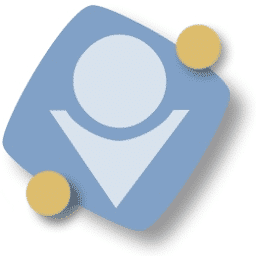
SyncBack Download
SyncBack is a backup and file synchronization program designed for Windows users. It offers the convenience of automating file transfers, between storage locations.
Software details
Software Description
SyncBack allows you to safeguard your data. You can schedule tasks to run it super convenient to switch files between drives, networked devices and cloud storage services. Moreover, SyncBacks file syncing feature ensures that designated folders on both the source and target locations remain perfectly identical. It also provides options for version control preventing overwriting or deletion of files. The user-friendly interface caters to beginners while offering settings for tech individuals who want more control over their backups. In essence, SyncBack empowers users by providing data management capabilities that can customize to suit their requirements. By combining routines with syncing functionality, it guarantees that your files are always well protected and synchronized across various locations.
Features:
File Synchronization
SyncBack enables you to create profiles, for file synchronization ensuring that specific folders keep in sync between locations. It copies changes to ensure that both the source and destination folders have data. You have the flexibility to customize the synchronization behavior. Such as deciding whether to delete mismatched files or determining which location receives updates first. This precise and automated coordination ensures that you always have the up-to-date files, across your entire system. With SyncBack, you can effortlessly propagate changes without any intervention required.
Cloud Storage
SyncBack offers the option to back up and sync with known cloud storage services such, as Google Drive, Dropbox and OneDrive. This allows you to store your files offsite and conveniently manage them across devices. You can create customized profiles to integrate your cloud accounts into your data management routines. By leveraging the cloud capabilities of SyncBack, you can keep an updated backup of your crucial files. With SyncBack, you can enjoy data protection without the need, for hosting solutions.
Network Shares
SyncBack allows you to easily manage your files across devices by backing up and syncing with network shares and drives. You can set up profiles to connect with shared folders, on PCs and NAS devices within your local network. It helps keep your shared data organized in one centralized storage location. SyncBack takes care of network communication in the background ensuring coordination. Due to its network capabilities, SyncBack seamlessly integrates with your existing network storage infrastructure. It allows you to manage files and folders without the need, for copying.
Command Line Interface
SyncBack provides a command line interface that allows users to leverage scripting capabilities. With this feature, backup and syncing tasks can automate using batch files and scripts without the need, for the interface. The command line commands enable users to control profiles, logs, settings and runtime conditions. This functionality is particularly useful for integrating SyncBacks synchronization routines, into workflows and custom solutions. By leveraging CLI scripts, users can create scheduling, notifications, file management automation tasks and more. Power users also gain control over the tools beyond what the graphical user interface offers.
Email Notifications
SyncBack has a feature that allows you to receive email notifications regarding the status of your backup and sync jobs. These notifications provide information, about the execution of your profiles including summaries of the files copied any encountered errors. Moreover, you have the option to set up warnings for conditions such as missing files or synchronization failures between locations. In essence, these email updates enable monitoring. Bring peace of mind. No matter where you are you will stay informed about data tasks. With customized notifications, in place you will alert to any issues that may require your attention.