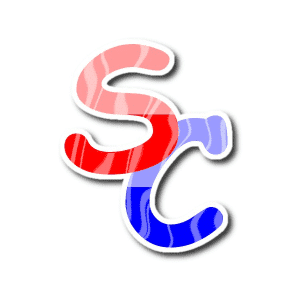
Supercopier Download
SuperCopier is a highly efficient, free file transfer and sharing application that offers users multiple advantages.
Software details
Software Description
SuperCopier enables seamless management of all kinds of files. Its advanced features include enhanced security, high speed copying for large files, the ability to pause and resume file transfers. SuperCopier provides helpful notifications about existing files so users can easily compare and choose which one will copy from the source to the destination folder. Its greatest feature is that it works with all types of devices like hard disk drives (HDDs), solid-state drives (SSDs) ,and networked systems. It ensures convenient data access anywhere anytime, without issues at lightning speeds.
Fast File Copying
With SuperCopier, you can quickly copy or move any kind of files from one location to another with ease. It has an advanced filtering system which allows you to change the selection criteria while selecting files so that only desired type of files get copied over there all at once . Additionally, it supports Verify mode that validates integrity of destination files against source ones by using checksums. Supercopier makes copying large volumes of data extremely easy and fast as possible.
Error Handling
Error handling is an important feature of SuperCopier. It provides users with advanced options to handle interrupts and errors during transfers between devices or storage units. It enables users to manage the process of data transfer efficiently avoid disruptions and minimize loss of data. Error Handling feature of SuperCopier uses a variety of strategies. Such as automatic retry, recovery from resume, verification before copy, logging dialog windows, and other techniques for prompt issue identification & resolution. It enables smoother copies. With its easily customizable settings alignment, it offers specified solutions according to different scenarios like broken files or folders. It propels more user convenience while making sure no information is left.