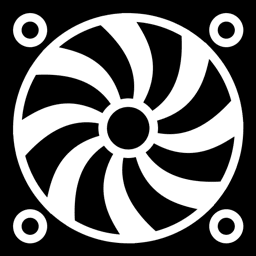
SpeedFan Download
SpeedFan is a free software designed for Windows users to monitor and control the fan speed of their PCs.
Software details
Software Description
Mostly people don’t think about SpeedFan, as a necessary addition. For many, it’s just a crazy tool for playing with your fan speed. But for the professionals Speed Fan is must for extensive monitoring of hardware equipment. Overclocking has become a popular practice through which, you can take the performance of your CPU to a new level. But when you play with the normal or basic settings of your system, it is important to make sure that every element is still running smooth. For that, you will need to check the fan speed, temperature and other vital statistics. SpeedFan is the ideal option for this matter.
Speedfan – Why Do I Need It?
Hardcore gamers need optimum processors in order to enjoy the gaming experience. They make use of overclocking technique in order to play heavy games for a long period of time. Though the system supports the graphics and all other essentials of the game, but at some point it would tire out. If you don’t take the right step at that moment, your system will crash and cause heavy damage. Gaming equipment is not that cheap. You will miss SpeedFan at that moment. It is basically a monitor and an alarm both. Your PC will shut down if the performance is getting erratic. Avid PC users need this application on their systems in order to prevent any massive data or hardware damage.
What Does It Do?
I am sure that you are impressed with the importance of this smart tool. Let’s, have a look at its performance. The very first thing that you can adjust, with the help of this tool, is your system’s fan speed. You can change the settings at any time and there is also an indication for total voltage, temperature, etc. There are a few settings that, you need to look after. You cannot mess with the system and the application by setting wrong clock or motherboard. Don’t ever overclock your machine, as it will crash and might show signs of permanent damage. So act wise and have full command over what you are doing. There are special, fan speeds and temperature settings that you need to make use of. At a particular speed or degree, you can set the SpeedFan to generate a warning popup for turning the machine off.
The Good Side
SpeedFan has a simple interface and trust me; you won’t be lost or confused even a bit. There are ample configuration settings to make use of. There is a rule for every setting that you choose and a reminder is generated accordingly. You can stress test your machine with the help of real-time charts.
Any Issue? And The Final Recommendation
Actually it is difficult to point out any major issue. But it can be said that it is not a simple device, you need to look after its options and make sure that not a single warning is left unattended. Get used to the device and then apply required settings. Trust me, you will feel safe and prevent any major mishap.