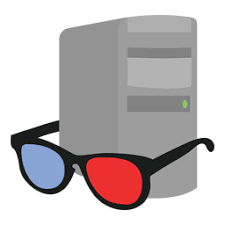
Speccy Download
Speccy provides real-time system monitoring, displaying detailed hardware specs, temperatures, and performance insights for Windows users.
Software details
Software Description
The Piriform company provides Speccy as a free tool that displays straightforward details about computer hardware. The tool delivers current information about your CPU and motherboard and memory and storage and graphics at the same time. The system health information displays in an easy-to-read format that enables users to monitor their system status and plan hardware improvements.
Detailed System Info
The system scan performed by Speccy presents essential computer information including temperature readings together with specification outputs and additional system parameters. The system data shows you how to identify overheating problems and reveals which components need replacement.
User Experience
Speccy presents its interface with a basic and organized design. The program features a straightforward design which allows users of all skill levels to understand complex hardware information. The system provides live monitoring so you can track its performance at all times.
Recent Updates
The program now delivers enhanced sensor performance alongside complete Windows version compatibility. The updated features of Speccy enable users to trust it for maintaining their computer’s safe and smooth operations.
Pros
- The application shows complete information about all essential hardware components in a straightforward manner.
- Live performance and temperature data feeds help users detect problems during their active use.
- The tool requires minimal system resources which allows your computer to maintain high performance.
- The program features a basic interface which enables users of all experience levels to easily navigate through its system.
Cons
- The tool lacks advanced customization features which advanced users require.
- The tool operates only on Windows.
- The software lacks the advanced analytical capabilities which premium tools provide to users.
Conclusion
All computer users who want to understand their system hardware should use Speccy as their essential monitoring tool. The tool provides a straightforward interface together with real-time system updates and easy-to-read information that makes it suitable for users at any skill level to diagnose system issues.