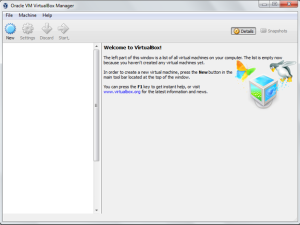VirtualBox Download
VirtualBox is a free, open-source virtualization platform supporting multiple operating systems and advanced features.
Software details
Software Description
Created in an open-source environment and maintained by Oracle, VirtualBox represents one of the most powerful virtualization platforms available, whether free or commercial. The interface of VirtualBox was designed to provide users with straightforward access to all virtualization tools and settings without overwhelming complexity. The main window clearly displays your virtual machines, with comprehensive controls for system resources, network settings, and storage management arranged logically (covering essential functions including – System, Display, Storage, Network, USB, and Shared Folders).
Even though VirtualBox had its initial release in 2007, it quickly established itself as a leading virtualization solution with strong community support. The application comes packed with robust features that help users achieve their virtualization goals effortlessly – a complete suite of virtual machine management tools, detailed system monitoring, customizable hardware settings, extensive documentation, and much more.
The transition from Oracle VM VirtualBox to simply VirtualBox marked a significant milestone, with continuous improvements in performance and compatibility. The current version delivers enhanced support for modern operating systems and improved hardware virtualization capabilities. For the latest versions, support for hardware virtualization technology (VT-x/AMD-V) is required.
Highlights
- Zero cost – completely free for personal and educational use
- Cross-platform compatibility – runs on Windows, macOS, Linux, and Solaris
- Open-source foundation – maintained under GPLv2 licensing with regular community contributions
- Enterprise ready – offers additional features for business environments through Extension Packs
Features
- Virtual Machine Creation: Supports multiple operating systems, including Windows, Linux, macOS (host limited), and others
- Snapshots: Enables saving and restoring virtual machine states
- Hardware Support: Comprehensive virtual hardware configuration including CPU, memory, and graphics settings
- Networking Options: Provides various network modes (NAT, Bridged, Host-only, Internal)
- Storage Management: Supports multiple virtual disk formats and direct disk access
- Guest Additions: Enhances VM performance with additional drivers and tools
- USB Support: Enables direct connection of USB devices to virtual machines
- Shared Resources: Allows file sharing and clipboard synchronization between host and guest systems