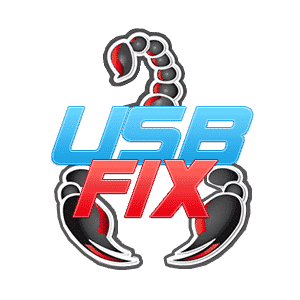
UsbFix Download
UsbFix is a free malware detection and removal software from SosVirus that helps you detect and remove malware from infected USB drives or other USB removable devices like external Hard disks, smartphones, cameras, memory card readers, among others.
Software details
Software Description
UsbFix is a sophisticated program whose main function is to scan and remove computer viruses that may be inside the Removable Drives, such as Pendrives, External Hard Drives, USBs, FlashMemory, etc. The software quickly scans the entire drive, finding all kinds of malware, even the most sophisticated ones.
In addition, it not only completely removes them, but also creates a protective barrier on the drive to prevent you from getting malware infection again, in other words, it provides them with a vaccination against viruses.
This type of program is very simple to use, although it is recommended that before you start handling it you have some kind of prior computer knowledge. Despite this, it can be said that it is a really simple program both in handling and appearance, having a very clear interface where all functions are visible and within reach of a click.
Once opened, you can check at a glance the overall status of the entire removable drive, showing us its memory and whether it is totally virus free or not.
Compatibility
Another great advantage of UsbFix is its wide compatibility, for Windows operating systems only. It is compatible with even its older versions, such as XP and Vista.
On the other hand, to be able to download and run the program it will also not be necessary to have an excess of memory, or to have a very advanced processor. UsbFix is very simple and will hardly take up disk space, so even the simplest devices will be able to enjoy its utilities
Installation
To be able to enjoy the advantages of UsbFix, the first thing to do is to proceed with the download of the executable file of the program, through which we will be able to carry out its installation. The first thing we have to do is proceed to search for the website of the program developer. To do this, you’ll simply have to enter the name of the program in your usual search browser.
Afterwards, simply click on one of the first links that appear as a result of the search. Once inside the page, we will have to search for the downloads tab and click on the download option that best suits our needs. Remember, before downloading, we will have to check that the version and memory of the program are suitable for our device and that it will be able to install it and run it normally.
When the download is complete, we will need to search for the executable file usbfix.exe and double-click on it. Afterwards, you only have to wait for the program installation window to appear and follow the installation steps to the letter.
When the download is complete, you can start enjoying the program’s utilities. Normally, a shortcut will appear on the desktop with the program logo. Double-clicking on it will be enough to start it.
Functions
- Full analysis of all types of viruses and malwares on removable drives and our computer
- Automatically disables AutoPlay/Autorun
- Repairs registry access in Task Manager
- Repairs the Show Hidden Files feature