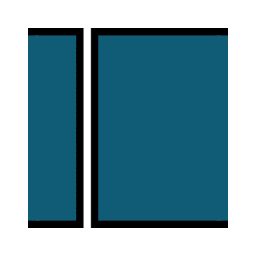
Shotcut Download
Shotcut is a powerful, user-friendly video editing software supporting various formats with advanced editing tools.
Software details
Software Description
Shotcut’s user-friendly interface streamlines the entire process efficiently. With its broad capability to support different media files like videos, audio files or images all placed together in one accurate timeline – seamless edits can be achieved effectively across all channels due to its varied video format. Users are allowed comprehensive trimming options along with elements like split function ability while also being able to adjust color tonality/audio levels incorporating captions-making content rich in quality.
To provide even more creative freedom shotcut has incorporated advanced features such as keyframe animation. shotcut’s reach extends beyond just being several amazing capabilities – allowing exports in different formats and codecs that suit various platforms. Whether you are a professional or casual video content creator, shot-cut offers a flexible and powerful editing solution to ensure you produce content aligned with your vision.
Some Popular Features
Intuitive Video Editing Solution
Shotcut – a software equipped with advanced tools for creating professional-grade content. With frame-by-frame editing capabilities including cutting, trimming and splitting footage on the timeline. In addition to multi-track editing options so you can overlay various audio/video tracks while adjusting their timing intervals as well as seamlessly integrating transitions between them. Keyframing features are perfect for adding dynamic effects .
Finally Shotcut includes impressive video compositing abilities such as green screen/chroma keying – allowing for customized backgrounds or even visually stunning effects! Therefore unleash your creative juices today with Shotcut’s vast array of tools designed to help users achieve their desired results.
Video And Audio Effect
Shotcut comes in with its impressive range of audio editing and effects features. You can import different types of audio files with this software, adjust their volume levels, and experiment with various filters and effects to make your videos more captivating. Multi-track mixing has never been easier thanks to this platform; add cool background music or even a few sound effects effortlessly! And just in case things get intense when syncing sounds with visuals – because let’s face it – they do sometimes – Shotcut offers an easy-to-use waveform visualization tool that makes precise adjustments achievable.
Creative Video Making
Shotcut is an impressive free video editing program that rivals expensive paid editors in terms of available tools. Tools like blurring, masking and color grading offer countless opportunities for creative expression. Importing clips into the timeline is a breeze thanks to the user friendly drag and drop interface and intuitive layout. In addition the timelines flexibility allows for intricate alterations with ease. You can even adjust the aspect ratio of your videos to make them more shareable on social media or optimized for mobile viewing.
Extensive Format
This app extensive range of format and codec support means it can handle almost any type of media file out there. Shotcut relies on FFmpeg—a powerful multimedia framework—making its codec support impressively vast with H.264 and H.265 among other codecs supported by the program. You don’t even have to worry about external conversion tools since Shotcut has got everything covered in terms of handling different formats in all shapes and sizes! Moreover with customization choices such as adjusting resolution or bitrate plus other encoders available within the program itself—Shotcut ensures that you’ll achieve optimal output according to what specifications are needed for your project.