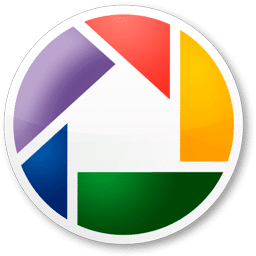
Picasa Download
Picasa is a google developed software. It is specially is for organizing and editing photos. It has numerous features that will enable you to create and modify photos to look better. It can open photos of different formats with ease.
Software details
Software Description
Picasa is basically a digital photo editor and organizer, which is totally free. You can use it for several different reasons and get the required job done easily. Picasa has improved its features and capacity to an amazing extent, since its launch. Being a product of Google it has excellent search and organization capabilities. This photo editing software can be used by beginners also, as the interface is very easy to understand. Casual digital shooters can also make use of this tool to share pictures with family and friends, do some quick edits, sort pictures and search for them easily. This tool is certainly not meant for those, who are looking for extremely sophisticated photo editing options or have huge photo collection to organize and edit.
Let’s have a look at the pros.
- There is a special feature or technology for recognizing people
- Due to its simple, yet effective features it can be used by digital photographers and non-techies also
- It’s a wonderful thing that all of the edited files can be revered easily, as the info related to editing is saved in INI files. It means that is no need to save multiple versions of the same image file
- There are several online sharing options to choose from. You can share edited pictures or albums with a single click
- There are several effects to choose from and apply some quick fixes to a large number of photos
- Red-eye removal is a serious issue, which can be managed with Picasa
- Picasa can be run on Linux, Macintosh and Windows
- It is totally FREE!!
Now, let’s have a look at the cons.
- Some people will be irritated by the Picasa.ini files present here and there in computer folders
- Picasa offers only 1 GB online storage capacity, which is quite small
- It is linked with the system’s folders and method of organizing files
Picasa for Your Image Files
To start, you will need to download and then install Picasa. Once installed it will locate all of the pictures present on your system and make albums according to the existing folders. This feature is good for those, who have already made folders in their system and labeled them accordingly. If there are several pictures in your system that are not labeled or divided into different folders it will get difficult to understand Picasa. It’s a nice idea to use Picasa for general digital photography reasons, as you will be able to organize your pictures easily. Currently there is no feature available for ranking your favorite photos.
Final Say
Picasa provides a complete online synchronization with the web albums. As told above the only issue is that the storage space is very less. There are many other photo editors that are offering a handsome amount of online storage space. Gmail provides 8 GB and Microsoft a whopping 25 GB, but the Picasa offers only 1GB of online space. Perhaps, you will need to add another hard drive if, you have a huge collection or look for another option?