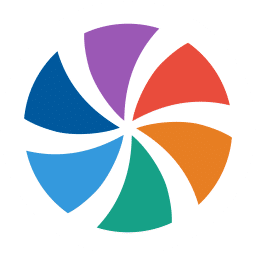
Movavi Video Suite Download
Movavi Video Suite is an advanced movie making application through which you can edit videos, audios and images. The official website contains large quantity of tutorial videos that guide the inexperienced users through complex functionalities and help them gain expertise.
Software details
Description
Movavi Video Suite is a comprehensive computer application that covers the area of multimedia content editing. It is a collection of tools that help in dealing with videos, audio files, pictures and disc burning. It is a complete package with which you can enhance the quality of captured clips to convert them into full-length professional movies. Despite offering variously advanced functionalities, it is quite easy to use. Beginners can easily understand how to use it, whereas experienced users can save up a lot of time by simply performing required operations.
Video Editing:
With simple options, you can record video and add your voice or music to create tutorials and presentations. Other options include video splitting, watching videos and capturing them via VHS, TVs, and cameras.
Audio Functions:
The software offers many functions that help you deal with audio files. Audio files can have many different extensions and very few tools provide compatibility for this wide range. With this tool, you can easily convert audios to required devices. Recording sound can be made by choosing mic, specifying file destination and starting the capture process. You can also enjoy music and songs by visiting Movavi Media Player. It also allows you to burn audio to CDs, but an additional disc burn module must be downloaded for carrying out the process.
Image Processing:
Images can be converted to JPEG, PNG, GIF, BMP and TIFF formats or for social networking sites with a simple drag and drop function. If you wish to prepare slideshows, then you can easily do so with the Slideshow Wizard. The wizard guides users through every step.
Other Features:
Through Movavi Video Suite you can quickly import AVCHD data, burn ISO images to disc, clone a disc to another one and copy the content of a disc on system memory. You can access online storage point to fetch videos or images from stock and can share videos online with your friends. The software has a tabbed interface with all categories located in the sidebar. Users can easily find and perform required tasks due to its simplicity.