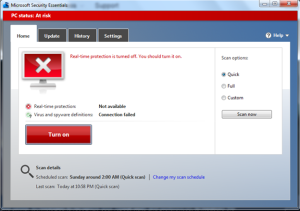Microsoft Security Essentials Download
Microsoft Security Essentials offered virus, malware protection, but users should switch to Windows Defender for modern security.
Software details
Software Description
During its operational period Microsoft Security Essentials (MSE) maintained perpetual defense against viruses spyware and all forms of malware. The system checked files and applications as well as background processes to identify and prevent suspicious activities. The application performed checks on downloads and emails and external devices to eliminate threats that could damage the system. The background operation of MSE delivered security protection without creating any impact on system performance.
Advanced Virus and Malware Detection
The signature-based detection and behavioral analysis features of MSE allowed it to detect both known and unknown security threats. The software defended against worms trojans rootkits and ransomware through its capability to observe file behavior and stop malicious activities. Users had the option to perform quick, full and custom scans which allowed them to inspect particular files and folders. Any detected threats underwent immediate quarantine procedures to stop harmful files from spreading.
Optimized System Performance and Security
MSE operates with efficiency and light resource utilization unlike numerous antivirus programs which drain system performance. The program conducted its scans during times of system inactivity to minimize performance interference. Through the app users could select trusted files or programs for exclusion from scans to enhance their system performance. The security log system maintained an extensive record of past security threats alongside protection actions which allowed users to monitor their system defense activities.
Automatic Updates and Threat Prevention
The virus definitions and security patches for Microsoft Security Essentials came through Microsoft Update. The service used Dynamic Signature Service to obtain security updates in real-time when encountering unknown files. Users received security alerts about potential threats that appeared before execution. The automated features of this system provided users with ongoing protection from new cyber threats.
Integration with Windows Security Services
MSE collaborated with Windows Firewall to establish dual security protection against attacks that enter through networks. The software became integrated with Windows Defender starting with later Windows versions to boost system protection capabilities. Through the app Microsoft safeguarded system files from potential attacks that exploited system vulnerabilities. The rise of new and advanced security tools prompted Microsoft to move away from Microsoft Security Essentials.
End of Support and Transition to Windows Defender
Microsoft Security Essentials reached its end-of-life support date on January 14th 2020 which rendered the program unusable for contemporary Windows systems. The Windows Defender formerly known as Microsoft Defender Antivirus now ships as a standard component in Windows 10 and later versions and users should migrate to it. The recommended system protection solution today is Windows Defender because it provides real-time protection and cloud-based threat detection and advanced security intelligence.
Final Recommendation
Users who maintain Microsoft Security Essentials need to switch to a supported antivirus solution because of its outdated status. The security features of Microsoft Defender Antivirus include regular updates and deeper Windows security service integration along with robust protection capabilities. The adoption of contemporary security platforms provides ongoing defense against modern cyber attacks.