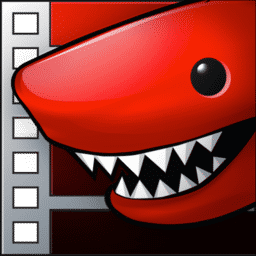
Lightworks Download
Lightworks is professional video editing software used by Hollywood and YouTubers alike, offering non-linear editing, audio enhancement, and an extensive effects library for high-quality video creation.
Software details
Software Description
Lightworks software will turn every video you create into a professional masterpiece. The app is trusted by YouTubers and Hollywood heavy-hitters alike. Lightworks allows for incredible videos without the creator needing a Hollywood budget. One of the software’s biggest claims to fame would be that it was utilized in several box-office movies. The list includes Jerry Maguire, Braveheart, and the cult classic Pulp Fiction. For 30 years, this ingenious product has been changing the video-making process as we once knew it.
This video-editing software is surprisingly simple to use.
- Begin and name your new project.
- Select the frame rates, then press Create. Log tabs will appear and will include the VFX view, Edit View, and more.
- Choose the files that you want to include in your video.
- Click on your import options. For several files at once, click Ctrl and Shift on your keyboard.
- Watch it in the Viewer and see what your final product looks like.
Then you will be guided through the process of exporting your saved video to social media platforms. The process is smooth and you are able to go step-by-step at your own pace. There is no complicated coding or difficult methods for you to understand. But if for some reason you need some extra help, there are resources available. The website has links to frequently asked questions, forums, blogs, and user guides.
Main Features
Lightworks employs cutting-edge technology to give you a quality video experience. The non-linear editing system (or NLE – also NLVE for non-linear video editing system) allows for offline editing. This will assist you with audio and video editing without corrupting or compromising the final product. It will also ensure that you can work on editing videos even while outside of your device’s network. Your progress will be saved if you choose to do so. The audio editing system is a digital audio workstation (abbreviated as DAW). This feature is also a non-destructive action performed in the video. This means that your audio is safe from corruption as well.
Advantages
The main advantage of using this app is the quality that it will provide for your video and audio content. The professional touch that will be added to your videos is incomparable. As was mentioned above, the fact that this app lets you edit your video files without completely changing them. The effects library for Lightworks is extensive and impressive. Different formats are supported by this software, so you will not have to worry about saving videos in multiple formats. Easily edit the audio for your videos, including professional-sounding voice-overs. Trimming with Lightworks is simple and can be done with absolute precision.