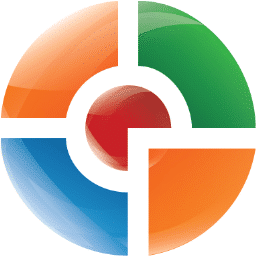
HitmanPro Download
HitmanPro is an advanced cloud supported anti-malware application that can detect and remove all types of malware including virus, Trojan, rootkit, worms, spyware, keyloggers and fake software. It is a suitable tool for working in parallel with your other anti-virus tools and firewall to recheck the presence of malware in your PC. It is a very strong and reliable tool that is capable of tracing many malware applications that remain unnoticed by ordinary anti-virus software.
Software details
Software Description
HitmanPro is the fastest and most reliable malware-removing tool available. With a download size of only 12 MB, you can start protecting your computer the minute it downloads. You don’t need any installation for the software; it springs directly from a USB drive. Another impressive feature of this software is that it doesn’t conflict with any other security software you may have installed. So if you’re looking for an added layer of protection or a second opinion from another specialist, then HitmanPro is the software to go with.
It has features such as advanced malware removal, unwanted application removal, real-time anti-virus protection, ransomware protection, online banking protection, and more. You can even download and try the free version before buying the software’s full capabilities. It’s compatible with several Windows versions, including 10,8, 7, and XP. In an age where ransomware attacks are getting increasingly frequent, it is always great to have an added layer of security. We recommend HitmanPro.
To install this software, you must read carefully and accept the terms of the end-user license agreement. In the next window, you must choose whether to perform regular scans or only one-time scans to check the system status.
Malware Detection:
HitmanPro is an accurate tool that gives great results at a quick speed while searching through your system. It uses forensics technologies for collecting information and then analyzing it to find malware. It’s cloud version imports virus databases from other developers for detecting the maximum number of malware software.
Scan Report:
It can scan your system efficiently to find every known malware and then displays a detailed report after the scan is completed. The report includes the number of detected threats, total scanned objects, scanned file objects, scanned remnant file objects, and scanned remnant registry objects, along with the total scan time. After the threats are removed partially, it is recommended to restart your system to remove them completely.
Settings:
You can configure different settings of HitmanPro to customize it according to your requirements. You can choose options for cloud service, enable the creation of restore points, adjust scan settings, select the display language, schedule scans at suitable times for making your work easier, manage the history of malware detection, enter or change the license key, select proxy settings, select disk access mode, enter API key, see EWS and can reset the settings if there is any issue.
License:
HitmanPro is licensed software, and its license can be purchased with a validity of 1 year or three years. The license for a single PC costs $24.95 USD for 1 year and costs $49.95 for 3 years. The price for a license of 3 PCs is $37.95 for 1 year and $74.90 USD for 3 years.
Conclusion:
HitmanPro is secondary fast, working software that is used to scan your system to check the presence of high-level malware threats. It can work in the presence of many anti-virus software. The software has a simple user interface and does not require selecting lots of options; therefore, you can scan your system in an easy way. It is often not prioritized as the primary protection tool and is kept along with some other strong anti-virus software.