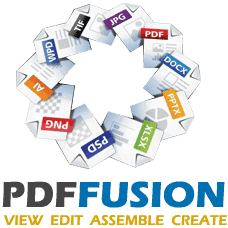
Corel PDF Fusion Download
This program allows you to view and work with more than 100 different file formats. Opening PDFs, Microsoft Office documents, graphics, photos, and more. You can create new PDF files. You can also change or add text and work with comments
Software details
Software Description
As well all know, PDF is one of the document formats that’s widely used everywhere. It has been the standard format for transferring forms. Also, businesses and the industry relies heavily on the standard. It’s because of the outstanding characteristics that made it famous. If you’re looking to dive into the world of PDF, you need something to manage it well.
There are countless PDF applications and tools available—however, only a few incorporated power with ease of use. If you want something like this, you should take a look at Corel PDF Fusion.
Corel PDF Fusion – Key Features
- User modes and profiles
- Wide file formats compatibility
- Document extract or compile
- Document group collaboration
- File conversion
- Easier editing
Corel PDF Fusion – features and functionalities
User modes and profiles
Unlike other PDF management tools out there, Corel PDF Fusion has recognized that its users are different in terms of expertise and use-cases. Some are only viewing essential PDF files, while others must perform sophisticated processes for large documents. Indeed, there are different types of users with varying needs. To adapt the app to users, Corel made several profiles for different types of users.
It has the following user profiles with different functionalities and processes:
- Small scale businesses
- Large enterprises
- Government and other relevant parties
- Legal documents
All the profiles can access all functionalities and features. However, Corel made it so that the processes are more tailored for the users. It means that only the user’s needs are displayed or prioritized on the program.
Wide file formats compatibility
Corel PDF Fusion is compatible with so many different file formats. It can view and modify over 100 document types. Also, it can convert them into PDF and vice versa. It’s great to know that it supports raw formats such as Microsoft office files. Above all, you can view sophisticated documents such as AutoCAD files and many more. It’s a very flexible tool for users who yearns more.
Document extract or compile
In using Corel PDF Fusion, you can merge multiple PDF files into a single document. Files are converted into pages, and sizes are then unified. Interestingly, in Corel PDF Fusion, you can combine multiple copies regardless of their file format. It means you can merge a .doc and .pdf file into a single document. Besides, it is possible to export the final version into any form, making it more versatile for every user’s needs.
Document group collaboration
If you work in a group or team, Corel PDF Fusion has some features to make it easier to collaborate on files. A document can be easily transferred within a workplace. If you want to highlight or edit something, it has all the tools you need.
It has a complete set of pen and marker tools so that you can highlight to your heart’s content. Shade words or annotate images to point out mistakes or modifications. It’s straightforward to remove annotations as well as adding them. If you receive an annotated document, you can quickly work with it. You can draw, add, or edit annotations you made or from others.
Easier editing
Corel PDF Fusion has a simplified interface so new users can easily pick up and start working on documents. It has many very easy to use editing tools, so working is more manageable. You can easily add texts or phrases, annotate, input watermark, and even merge or extract pages. Indeed, there are so many options for you on Corel PDF Fusion.
File conversion
After working on different documents, you can convert them into various formats. If you’re done editing a PDF, it is possible to export it into a .doc file and vice versa. More importantly, it supports over 100 file formats for export choices. Above all, it supports encryption, so your files, especially those containing sensitive information, are safe from others.