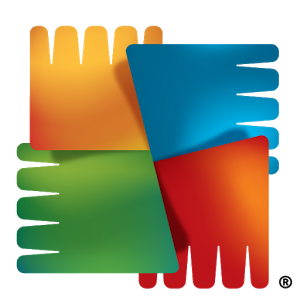
AVG Clear (AVG Remover) Download
AVG Clear (AVG Remover) quickly detects and deletes bloatware, junk files, dead shortcuts and more. Furthermore, it offers fine-grained options like Wipe Data by Category, which selectively deletes specific types of personal information instead of simply wiping everything.
Software details
Software Description
When you delete a software application from your system, it leaves behind a few files or folders in your system memory. These files are most often useless as they cannot be used by other applications. They only occupy your system memory space and can become the cause of decreased system speed. For removal of such traces, special tools are developed that can efficiently find all the files left behind by applications by running a complete scan and then deletes them all. AVG Remover is one such tool.
AVG Clear (AVG Remover)r is a fast working, simple and efficient tool for deleting all the traces of AVG products that are present on your system. Such file traces occupy memory space on your system and can affect its speed and performance. It is preferred to delete the traces of previously installed software products as they are of no use and only cause extra load on your system. This software is dedicated for deleting the traces of only those products that are developed by AVG technologies and can’t be deleted by other tools.
How To Use:
For using AVG Remover, you must agree with the license agreement and privacy policy. You can also read about both in detail. When you will continue with the process, it will search your system for other AVG products on your system. The system scan may take some time as it checks thoroughly whether any products are installed on the system or if the traces of any AVG products are left behind in your system. It will find and delete all the detected traces. If no traces are found you can exit the software window or can still continue with the process. On clicking the Exit button the software will be closed, while upon continuing, it will remove all traces of AVG products and may restart your system after completion.
Features:
AVG Remover can effectively delete all the traces of AVG antivirus that can’t be deleted by every ordinary tool. It is a very effective tool and gives you great results for safe removal of all the detected file traces. AVG Clear (AVG Remover) has a clean and attractive interface which can be easily used by all types of users. It is a safe way of uninstalling the antivirus tool that you can use in case it is not getting uninstalled properly or it has left behind the traces after it was uninstalled by standard tools.
When you are about to start using the uninstaller, make sure that you have saved all of your active programs. Since the software will restart your system multiple times during uninstallation, therefore it may cause you important data loss if you forget to save your other activities.
Requirements:
AVG Remover is a Microsoft Windows compatible tool that can run on Windows XP, Vista, 7, 8, 8.1 and 10 operating systems. It is compatible with both 32 bit and 64 bit systems and does not have many hardware requirements. It is a free uninstaller tool that you can easily download by clicking the shared link on the current webpage.