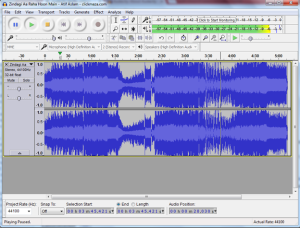Audacity Download
Audacity is a tool that lets you record and edit audio, for free. It’s great for capturing music, podcasts or any other sounds you want to work with.
Software details
Software Description
From assembling and converting simple audio samples to recording music or starting your own podcast, the free and open-source audio editor Audacity makes it happen. If you need to quickly and easily import, combine and mix audio tracks, this powerful tool is an ideal go-to – especially if you don’t have the budget to invest in a complex digital audio workstation.
Available for macOS, Linux and Windows, this Audacity doesn’t require over-the-top system requirements to get started. If you have a system that turns on, you shouldn’t have any trouble recording audio from your computer’s microphone. After you finish your recording, you can start editing the recorded audio by easily dragging it into the software’s main window.
A user-friendly dropdown menu lets you conveniently select your available audio, and you can set a timer for each recording. With its ability to let you record in 16-bit or 24-bit audio, Audacity showcases its best qualities by seamlessly combining and converting any recordings you drag into the software. Duplicate, cut and paste or delete the audio with ease, and quickly organize multiple recordings on the same track.
For basic effects, this Audacity delivers right out of the gate. Telephone, AM Radio, 100HZ Rumble and convenient bass/treble settings are part of the preset EQ curves. Easily add voiceovers on a podcast with a simple-to-use auto-duck feature, and conveniently fine-tune a series of sounds at once when you use batch processes and chains of commands.
Add extra functionality like analysis capability and audio generation by installing plug-ins or libraries. Adding a library enhances your ability to export and import additional audio formats, and the VST effects plug-in is now supported across all operating systems. Use Audacity to import and export files such as WAV, AU, FLAC, AIFF and native MP3s using the LAME MP3 encoder.
With its analysis capability, this Audacity lets you switch to spectrogram view for selecting and visualizing frequencies, and you can analyze volume differences between background music and foreground speech using the contrast analysis feature.
Other features include reducing or isolating vocals, changing audio tempo without altering pitch and converting sample rates or formats using high-quality dithering and resampling tools. And, you can fully manipulate all your selections and tracks using your keyboard, and an array of user-friendly keyboard shortcuts are available.
For a highly-capable editor with many of the same functions as an expensive digital audio workstation, Audacity doesn’t disappoint. Starting a podcast, recording an audiobook or recording music with professional sound is now easier than ever with this free, open-source software platform.