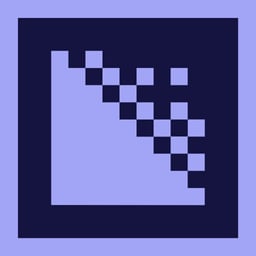
Adobe Media Encoder Download
Adobe Media Encoder is a tool, for video editors to convert their footage into formats while they work on projects in Adobe software.
Software details
Software Description
Adobe Media Encoder is a tool that video editors use to convert their footage into formats while they work on projects using Adobe software, like Premiere Pro or After Effects. It runs in the background allowing editors to focus on their work without interruptions.
The program offers features that enhance its efficiency and flexibility. Its user interface is designed for access, to all options making navigation simple. Adobe has ensured that the program works smoothly across operating systems to cater to the needs of its users.
Users can easily. Adjust settings in Adobe Media Encoder through an interface. Batch processing allows for file conversion speeding up encoding and maintaining high quality results. The Preset Browser feature improves navigation by providing a folder structure and search function for locating presets.
Adobe Media Encoder supports a variety of file formats including video (AVI, MOV, M4V, WMV) audio (MP3, AAC) and image files (AI, EPS, ARI, BMP DIB RLE PNG OpenEXR TIFF). To enhance its capabilities further it can also be integrated with programs, like After Effects Character Animator Audition and more.
One of the benefits of Adobe Media Encoder is its creation of proxies for video files. This feature allows users to quickly preview their video editing projects without the need for rendering time. A time saver during the production process. Additionally Adobe Media Encoder offers direct web video creation/export options to platforms like Vimeo or YouTube for viewing.
Seamless integration with Adobe products such as After Effects and Premiere Pro is another standout feature of Adobe Media Encoder. This integration enables users to create and export projects from Premiere Pro while simultaneously rendering in Media Encoder. This helps maintain consistency across team workflows by ensuring everyone works on the up to date project version.
Moreover the watch folders feature automatically adds new files for encoding and users can set alerts, for completed tasks or error notifications based on their preferences.