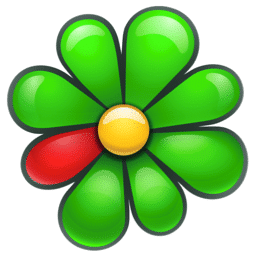Signal
Description
In the modern digital world, private messaging has become an essential requirement. The need to communicate securely is on the rise as individuals exchange more personal information via messaging applications. Signal mitigates these privacy issues by offering encrypted messaging that makes conversations remain confidential.
Signal provides end-to-end encryption of all messages, so that only the recipients can read messages. The application provides security features that are deemed important by privacy-sensitive users:
- Full-scale encryption. All your messages, calls and files are encrypted between your device and the device of the recipient.
- Open-source code which enables security experts to check the encryption techniques and make sure that there are no backdoors.
- Messages that automatically disappear after a specific time frame.
- Screen security to avoid screen shots in the app.
- No advertisements or user data trackers.
- The same encryption standards applied to individual chats are applied to group messaging.
- Crystal-clear voice and video calls.
- Document, image and video file sharing up to 100MB.
- Typing indicators and message reactions.
- Mobile-desktop cross-platform synchronization.
The application basically establishes a safe channel of communication among users. Whether it is a casual chat or a sensitive business talk, everything is encrypted with military-grade encryption.
Signal uses the Signal Protocol, an encryption protocol that is regarded by many as the gold standard of secure messaging. The app encrypts a message on your device before sending it. The key to decrypt and read the message is only in the device of the recipient. Your message content is not accessible even to Signal servers.
Signal app is compatible with iOS, Android, Windows, macOS, and Linux, and users can communicate with each other on various platforms safely. The frequent updates keep the app at the top of the security level and eliminate any possible vulnerability.
To any person who cares about privacy in his or her online communications, Signal offers the secure messaging platform that is required to conduct confidential communications. You can download the app via the app store of your device or the Signal site to begin communicating with full privacy protection.