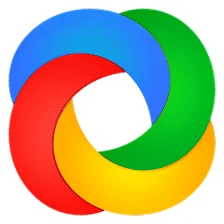
ShareX Download
ShareX is an open-source application software which allows the user to take screenshots and record their computer screen. It’s a powerful and simple tool for capturing, editing, and sharing images.
Software details
Software Description
ShareX was designed with advanced features and intuitive UI/UX processes so professionals can use it as everyday users. With this app you can capture virtually anything on your screen. It offers offscreen regions, edit the image using annotation tools such as lines, arrows, text boxes etc. It can quickly share the screenshot via different file sharing protocols like FTP, Dropbox etc.
Users can upload them directly to social media sites like Twitter or Facebook. ShareX also supports URL shortening services along with producing video recordings of up to 4K quality at 60 frames per second. In addition to GIF recordings, with lots of settings in Full HD resolution made possible due to task automation features programmed into it .
Workflow Automation
Workflow automation is a feature of ShareX, an advanced screen capture and sharing tool. It enables users to create custom workflows with the help of macros for automatically capturing and processing screenshots. With this feature, it becomes easier to automate repetitive tasks such as specific file type conversion and auto-uploading files to cloud. By adding multiple steps into one single workflow macro, one can save several minutes on his daily works.
And the best part is that you don’t need any knowledge of programming languages like JavaScript or Python to use this feature. The dragging & dropping different actions together would suffice. Furthermore, these macros are repeatable so you just define them once via configuration options. The macro gets triggered by pressing predefined hotkeys while taking screenshot/recording video. Workflow Automation offers a great way for increasing productivity & reducing human efforts significantly.
Image and Video Editing
ShareX is a powerful program for Windows computers that integrates image and video editing features. It supports editing images, including adding annotations, cropping and resizing images, adjusting colors and applying filters. It also offers post-processing options such as optimizing or refreshing the format of edited media. ShareX also allows users to insert transition effects between two clips in order to join them.
It results into a single output video clip that can upload after the verification process followed by YouTube review system. It makes you popular among your friends or viewers across the globe. Additionally, it can perform full screen recording with audio capture for creating videos along with many more advanced features like screen annotation tools. This can mark important points on your screen while capturing video clips. Furthermore, ShareX encodes recordings in various formats such as MP4 and WebM according to user’s choice.
Screen Capture
ShareX is a free open source screenshot and screen recorder app that has many amazing features and excellent performance. One such feature of ShareX is Screen Capture which allows users to capture the entire screen or specific parts of it. Screen Capture on ShareX enables users to take screenshots of the whole desktop, active window, monitors or certain regions according to their preferences. This feature provides a wide range of options with different shapes like rectangle, ellipse and so on. Users can take screenshots along with customizable output settings in various formats.
Additionally, there are several other tools available in ShareX such as quick task feature. It makes capturing screenshots even easier and faster while hotkey support helps making everything automated without pressing any buttons manually. All these helpful attributes make taking well-crafted screenshots on multiple devices effortless whether you’re using Windows PC or macOS device.