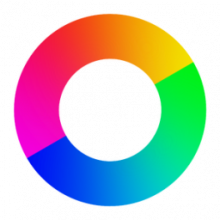
ReShade Download
ReShade enhances game visuals with real-time shaders, customization, and broad API support without modifying files.
Software details
Software Description
ReShade is an advanced post-processing injector designed to enhance the visual quality of games and other graphical applications. As a free and open-source tool, ReShade allows users to apply a wide range of shaders and visual effects to improve or customize the look of real-time 3D rendered content. With its robust feature set and active community, ReShade has become a go-to solution for gamers, modders, and digital artists looking to elevate their visual experience.
What is ReShade?
ReShade is a post-processing framework that injects custom effects into games and applications. By intercepting the graphics API calls (such as DirectX, OpenGL, and Vulkan), it enables users to overlay additional effects such as ambient occlusion, color correction, depth-of-field, and various artistic filters without modifying the original game files. The official website (reshade.me) offers the latest version of the tool, comprehensive documentation, and community-driven tutorials.
Key Features and Technical Capabilities
1. Extensive Shader Library
ReShade supports a vast array of shaders, including but not limited to:
Color Correction and Grading: Adjust brightness, contrast, saturation, and apply cinematic LUTs (Look-Up Tables) for film-like visuals.
Ambient Occlusion: Enhance the perception of depth by simulating soft shadows in crevices.
Depth of Field: Mimic camera focus effects for more immersive scenes.
Anti-Aliasing Improvements: Reduce jagged edges for smoother visuals.
These shaders are updated regularly by both the core development team and the active community, ensuring compatibility with the latest gaming engines and graphics APIs.
2. Real-Time Effects and Customization
ReShade operates in real time, meaning the effects are applied dynamically as the game runs. Users can customize parameters on-the-fly, with adjustments being reflected immediately. This level of control is particularly useful for:
Competitive Gamers: Who want to optimize visual clarity without sacrificing performance.
Content Creators: Seeking to achieve a unique aesthetic for video recordings or streaming.
3. User-Friendly Interface
Despite its powerful capabilities, ReShade provides an intuitive user interface. The overlay menus allow users to toggle effects, modify shader settings, and preview changes without restarting the game. This ease of use has been highlighted in numerous user reviews on platforms such as Reddit and gaming forums like NeoGAF and ResetEra.
4. Compatibility and Cross-Platform Support
ReShade works with a wide range of graphics APIs including DirectX 9, 10, 11, 12, OpenGL, and Vulkan, making it compatible with nearly all modern games on Windows and even some applications on Linux. The regular updates ensure it remains compatible with the latest hardware drivers and operating system patches.
5. Community and Extensibility
The ReShade community is one of its strongest assets. The tool is continuously enhanced through community contributions available on GitHub, and users can share custom shader packages via dedicated forums and Discord channels. For example, the ShaderToy community has influenced many visual effects now available in ReShade, and various online tutorials (e.g., on YouTube and GitHub repositories) provide step-by-step guides for beginners and advanced users alike.
Benefits of Using ReShade
Enhanced Visual Experience:
By applying post-processing effects, ReShade can significantly improve the aesthetic quality of a game, often transforming an average visual experience into a stunning one. Many gamers and digital artists praise its ability to bring out richer colors and more dynamic lighting effects.
Performance Optimization:
Although additional effects typically require extra processing power, ReShade is designed to minimize its impact on performance. Users can fine-tune the balance between visual fidelity and system performance, which is crucial for competitive gaming or systems with limited hardware capabilities.
Increased Customization:
ReShade gives users the freedom to create personalized visual styles. Whether you’re aiming for a hyper-realistic look or a unique artistic interpretation, the extensive customization options allow you to tailor the experience to your liking.
Conclusion
ReShade stands as a powerful, flexible tool for enhancing the visual output of games and applications. By leveraging advanced shader technology, real-time customization, and an active community, ReShade meets the needs of both casual users and competitive gamers. Its extensive capabilities, paired with continuous updates and community support, ensure that it remains a current and valuable resource for anyone looking to elevate their digital experience.