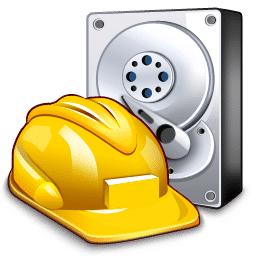
Recuva Download
Recuva is a free utility for recovering deleted files from PCs, memory cards, cameras, USB drives, and other devices.
Software details
Software Description
Recuva is a freeware utility to restore files that have been accidentally deleted from your computer. The files are accidentally deleted from Recycle Bin, photos and other files that have been deleted accidently from digital camera, erased from a memory card or from an MP3 player. Recuva is able to recover files that have been deleted by bugs, crashes andvirus activity.
Sometimes you may have found yourself in a serious problem when an important file was deleted by mistake. If it is still present in the Recycle Bin then you can restore it to the original location. But what if it is deleted from there as well? Now there is no need to worry about it as your problem will be solved with Recuva software. With size of just 5.22 MB, you can install it without worrying about low memory space.
Installation:
Recuva Professional tool can be purchased for $24.95, but its free version is also available for computer users. When you will run the setup file, its installation wizard will start up. Choose the language out of a long list that want your software to run in. After that, choose the installation options related to the creation of shortcuts and auto updating of the software to latest version. After you have selected these options, your software will be ready to run on your system for file recovery.
Support:
You can use this software on Windows Operating System with file systems of FAT12, FAT16, FAT32, exFAT, NTFS, NTFS5 and EFS. Developed by Piriform Ltd, it was launched initially in 2007 and has been updated recently in 2015.
Wizard:
Whenever you open the software, the Recuva wizard will open up through which you can select the options for file recovery. You can choose the type of file that you want to recover such as pictures, music, documents, videos, compressed files and Emails. You can also enter the file location if you remember where it was present originally. After asking these questions, the software will be ready to search for your lost files. Click Start button for starting the searching process.
Features:
With this software you can recover the permanently deleted files from recycle bin, MP3 players, digital cameras, memory cards, USB flash drives, iPods, compact disks, floppy disks, secure digital media, smart media, memory sticks and many other similar devices. Whether the files were deleted due to the presence of viruses and malware or was deleted by mistake, this software is capable of recovering and restoring them.
Recuva software works at a very fast speed. From the home screen, click Scan button for scanning the deleted files or content. It will show the list of all the data that was deleted. You can mark the files that you want and recover them. You can also select the particular drive whose data you want to use later. You can change settings by clicking Options button. The language can be changed, settings for scan can be customized, the drives can be made visible for scan and you can check details about the software.
Conclusion:
Recuva is a very useful tool especially for the professionals. It can help those who use computer for important work. You can use it for recovering images and videos from events, documents of your important assignments or work, files that were compressed for saving memory space and important Emails that you had sent. It is a must have tool for making sure that your data is safe.