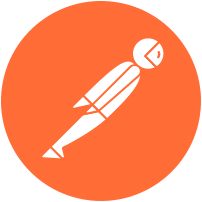
Postman Download
Postman simplifies API testing with an intuitive interface, supporting requests like GET, POST, PUT, and PATCH, providing organized responses and collections.
Software details
Software Description
Postman is an excellent tool for developers who are trying to get a better look at certain APIs created by other users or testing APIs created by you or your team. The interface is extremely user-friendly and runs seamlessly via HTML language. The most beneficial part of Postman is the noticeable absence of the need to write out huge lines of code to test any API’s functionality.
This tool utilizes a graphical interface to test HTTP requests by validating certain requests you make using certain inputs. Postman is available in a free and paid version and is available on Android, Chrome, Windows, Linux, and Mac.
This might sound foreign to some, so let’s put it in simpler terms. For example, let if you wanted to test the functionality of a game that someone created, normally this would be completed in an application known as Flask. New lines of code, including routes and functions would need to be written to perform simple requests while testing the API for the game. After finally creating all of this code, you would need to write more code to outline what you wanted the results to look like, then create a response to this code to somehow view the response the initial code gave you.
In the coding world, this is known as a “GET” request, and Postman makes it incredibly easy, in addition to other types of requests that would normally require a lot of manual coding. Normally all of this code would be required to be written out in the first place because you’d need a way of viewing the GET response. However, if your primary goal is simply testing an API, Postman makes it much easier.
With Postman, testing open source APIs is a more straightforward process. All a user is required to do is type the specific route into the address bar within Postman. A dropdown box to the left of the address bar has different responses we talked about earlier. For our example, you’d simply select “Get”, and type your API key into the heading section of the field, indicate that you prefer your response in JSON format, then click “send.” And it’s as simple as that. You get your response in a much more cosmetically acceptable JSON format. Assuming you get the status code of 200, it means your request for this GET was accomplished. Open source API doesn’t get much easier than this. (Other applications are similar but not quite as intricate as Postman).
Additional Testing Functions Within Postman
“GET” isn’t the only function available on Postman. You can also make “POST” requests just as easily using the same process described above for the “GET” request. The process is exactly the same, except choosing “POST” from the dropdown menu, and you’re not required to type in an API key because you’re testing the simple function of creating a blog post on a website. You’ll receive a post ID and a code stating your entry was created successfully for the results.
There’s a large number of other requests available in Postman. A few of these requests include DELETE, PUT, and other different forms of requests that help with testing, developing, and deploying APIs.
Here’s a more thorough rundown of the methods you can use within Postman now that you understand how to input them within the interface.
Available Methods for Input and Requesting
The most common requests used on Postman are:
- PATCH. This deletes a certain segment of information.
- GET. This is for obtaining certain pieces of information.
- PUT. This replaces a certain segment of information.
- POST. This is intended to add information.
You’ll receive a certain number of possible response codes from your requests. The codes let you know how successful your requests were.
Potential Responses
Some of the most common response codes in Postman include 100, 200 (successful), 300 (URL redirection), 400 (error with the client), and 500 (error with server). You may be familiar with these codes from receiving them when navigating the internet. These codes are identical to those you’d see on a browser.
In Postman, you’re able to group different types of requests and place them into different collections in an effort to better organize your data. These end up as folders with the stored requests, allowing you to structure them in the most efficient manner for you. They’re also available to import these collections and export them.
Postman: User-Friendly API Testing
When you need user-friendly API testing, it doesn’t get much easier than Postman. If your primary goal is solely just testing, it doesn’t get much better than this tool. The amount of time you eliminate by not creating hundreds of lines of new code increases the speed of your workflow exponentially, making this an invaluable tool for developers.