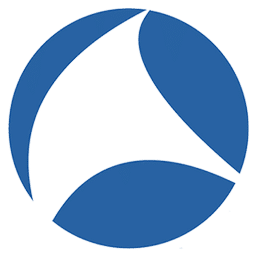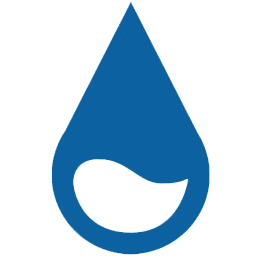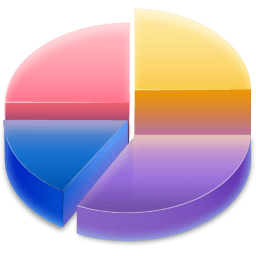
Partition Magic
Utilities -
Freeware
Description
Partition Magic is a tool by Symantec that can create, shrink, delete, and even merge files without data loss. This app enables partitions to be manipulated by bootable media. With Partition Magic, files can easily be separated without the need for backup. Because partition management is in such demand, there needs to be a reliable way to help perform the operation. This all in one system also includes a boot management program to reboot individual systems when needed.
Features
The growth of operating systems is changing constantly. The end result is the constant shifting of how to properly facilitate hard drive partitions. Partition Magic has many powerful tools and features to help perform operations successfully:
- Partitions can be converted into different formats.
- Partitions are merged without losing data
- Files on the hard disk can be quickly organized and optimized.
- Expand or shrink partitions as needed
- Clear out all unneeded sensitive data
- Free space can be allocated to partitions
- Run multiple operating systems at once
- Hard drives can be spliced into several partitions
- Will run on old hardware
Pros –
- The app is completely free
- Installation is easy and quick.
- The app has the ability to merge, create, and resize partitions
- Bootable media can be created to manage hard disks
- The tools are handy enough to keep the hard drive up.
- A data feature function keeps the files backed up
Cons –
- It is not compatible with Windows Vista systems.
- No updates are released
- The interface needs to be upgraded due to age.
- Advanced options are not supported
- Compatibility issues arise from time to time.
User Rating: