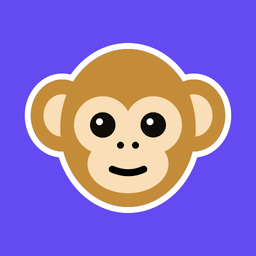
Monkey App Download
Monkey enables random video chats with global users, offering interest-based matching, privacy controls, and cross-platform accessibility.
Software details
Software Description
Monkey is a social networking app that connects users through random video chats. It offers a platform for spontaneous conversations with people worldwide. Moreover, the app is available for both Android, making it accessible to a wide range of users.
Main Features and Functions:
Monkey provides several interactive features to enhance user experience. First, it allows users to engage in video chats with strangers in real time. Additionally, it includes interest-based matching, helping users find like-minded individuals. Furthermore, the app offers text chat as an alternative for those who prefer not to use video. Lastly, users can create profiles with basic information and interests, making connections more personalized.
Main Technical Features:
- Cross-Platform Availability – Works on both Android and ensuring accessibility.
- Notification System – Alerts users to incoming chat requests and messages instantly.
- Privacy Controls – Allows users to block or report inappropriate behavior easily.
- In-App Purchases – Provides optional premium features for an enhanced experience.
Potential Use Cases:
Monkey is designed for various purposes, making it a versatile platform. For instance, users can meet new people from different parts of the world. In addition, it serves as a tool for language practice, allowing users to communicate with native speakers. Similarly, it promotes cultural exchange, helping individuals learn about different traditions and lifestyles.
Safety Considerations:
Although Monkey provides an exciting way to connect with others, it is important to be aware of potential risks. For example, some reports have raised concerns about inappropriate content and interactions. Therefore, users especially younger individuals should exercise caution. Moreover, the app includes privacy features that allow users to block or report suspicious behavior. Additionally, parents are advised to monitor their children’s use of the app and educate them about online safety.
Technical Details:
Monkey is free to download on both the Google Play Store. Furthermore, it offers essential features at no cost, with optional in-app purchases for those who want premium functionalities. Moreover, regular updates are provided to improve user experience and address security concerns.
How to Use:
- Download and Install – Get the app from the Google Play Store or Moosoft.
- Create a Profile – Sign up using a phone number and set up a profile.
- Start Chatting – Grant camera and microphone access, then begin connecting with others.
- Use Safety Features – Take advantage of privacy settings to report or block users when needed.
By following these steps and being mindful of safety considerations, users can enjoy meaningful interactions on the Monkey app.