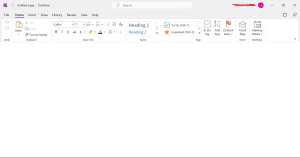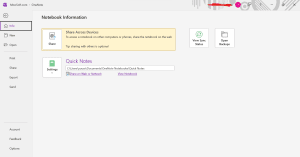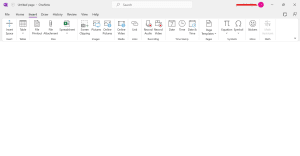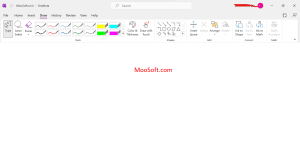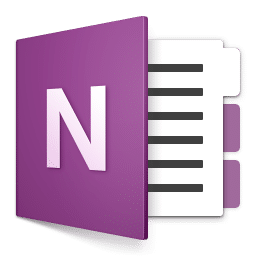
Microsoft OneNote Download
Microsoft OneNote is a digital note-taking tool for organizing, recording, and sharing notes securely.
Software details
Software Description
Microsoft OneNote is a digital note-taking software created by Microsoft Company. The users can use it to record and keep their articles, notes, files, and other documents. It sorts out the users data into specific sections for easy retrieval when needed. It is available to all smartphones, laptops, and computers. Furthermore, it in both Windows, Mac, IOS, and Android operating systems.
Handwriting
OneNote has the capabilities of converting hand written texts to computer typed texts. This makes it easier to upload handwritten texts and save them on OneNote. You can still scan and paste hand drawn diagrams on their notes. In addition, you can convert the language of your notes as you wish. This feature enables one to understand notes written in foreign language by simply converting them to the language they understand.
Access
Moreover, notes and files saved on OneNote can be accessed on any device at different places. This is possible. You simply need to have a Microsoft account then on the device you used to take notes or recordings, you sync it and the information will be in your account. You can access it on either phone, laptop or computer anywhere. One can sync his or her notes at workplace and go home and access them through a tablet.
Recording
The recording of notes, audios, and sometimes videos is possible. You can record the speaker as they talk and save the audio on OneNote. You can still record a video of a speaker or performer(s) making a presentations. During note taking, you can drag pictures, tables to your notes. You can still add some recordings or videos to your notes. This modern visuals makes your notes presentable and easy to understand. It makes notes appear detailed.
Sharing
It’s easy to share notes on OneNote. You can send your notes to friends and other people so that they can view or even edit your notes. In case you are working on a project, friends will add what you’ve forgotten or ignored. Furthermore, data on OneNote is encrypted. You are assured your data is safe and secure. You can add more protection by creating passcode to individual notebook. With such security system, you are guaranteed of you notes, articles, files, and documents safety.
Free
OneNote is a free to download it from Microsoft, app store or Google Play Store. You don’t need to pay to use it. You can save bulk of files, notes, documents in specific sections. You can create notebooks and divide them to sections. Also you need to add tags to each section about what is in that section. Some sections may further have pages. This feature really makes it easy to store bulk data in an organized manner. This good organization saves a lot of time when retrieving them. You can still retrieve your notes or data by typing it on the search pad.
Design
OneNote has amazing templates to design layouts, backgrounds and many more. This already made templates makes your work appealing and captures eye attention. It designs you notes to suite what you are communicating in those words. It is easy to use the software because it is user-friendly. Anybody can navigate through it with ease, regardless of their level of skill.
Dictation
You can take notes using OneNote by turning on the voice dictation. This feature records the voice of the speaker, process what they is saying and then write it down. You can clip citations from the webpages and stick them to your notebook. This will help you understand where the you exactly got the information from sometime in future. You can create a list or reminder to help you remember things you ought to do at specific times. You can further keep a journal on a OneNote to record striking daily events you encounter. It is also compatible with Microsoft office. They really work well in collaboration.
OneNote is a digital note taking software that allows easy capture, organization and presentation of notes. It is able to upload hand written notes to text, capture drawn diagrams. It has a voice dictation which makes it record notes by listening to the speaker.