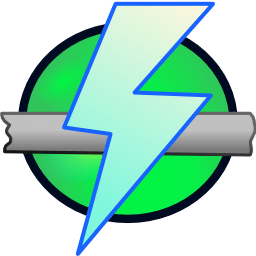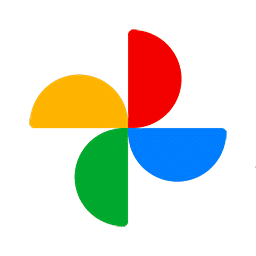Microsoft Azure Portal
Description
Microsoft Azure was made to help the organizational challenges faced by managers in their own business. Azure is a package containing tools that are suitable for businesses of any nature, from e-commerce to a magazine company, and what makes this software stand out is the fact that it is compatible with open source technologies. This set the user free to use his own preferred tools and technology without any issue.
Microsoft Aure features our different forms of cloud computing:
- Infrastructure as a service (IaaS)
- Platform as a service (PaaS)
- Software as a service (Saas)
- Serverless
The subscription to Microsoft Azure uses a pay-as-you-go method. The subscriber will be receiving a monthly bill, its cost will depend on how what resources they have used.
Once the user is subscribed to Microsoft Azure, he will have access to the public cloud called Azure Portal. The user can use this service to create cloud-based programs, such as virtual machines.
Microsoft Azure provides five different types of customer support:
- Basic
- Developer
- Standard
- Professional Direct
- Premier
These types of customer support differ from each other in terms of costs and service. The Basic is available for any use that uses a Microsoft Account, from the Developer, there is a fee that has to be paid.
Azure is divided into almost two dozen categories of clouds:
Compute: this service is used to developed and manages Virtual Machines.
Mobile. this helps the user to create and developed applications using the mobile phone.
Web: this service helps the user to developed web applications
Storage: this category provides cloud data storage.
Analytics: this program provides the possibilities to storage analytics but also provides a real-time analysis tool.
Networking: this service provides the possibility for virtual networking.
Security: these products provide the possibility to identify the threats within a cloud and the protection of crypto data
Integration: this is a backup and website recovery service
Identity: this service ensures that only subscribed accounts would be using Azure Portal, and it provides security for the sensitive information of the accounts within the cloud.
Artificial Intelligence: this is a series of services that any developer can use to implement artificial intelligence programs into applications.
Development: this series of programs provides the possibility to test applications and programming language, for example, JavaScript and Python.
Media and CDN: CDN means Content Delivery Network, and this service includes streaming digital rights protection to be requested on-demand, media playback, and encoding.
Internet of things: this service gives the user the capability to monitor and analyze IoT data, it also includes support for coding and execution of programs.
DevOps: program that provides collaboration tools, such as Azure DevOps.
Security: these products provide the possibility to identify the threats within a cloud and the protection of crypto data