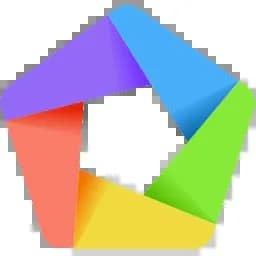
MEmu Download
Memu is one of the android emulators available on a Windows PC. It can be used to run Android applications to desktops which are in Windows. Phone ‘Memu’ comes with great performance and the high level of compatibility desired for mobile apps on the big screen.
Software details
Software Description
MEmu Emulator allows Windows PC users to experience Android gameplay on their systems. It allows you to install and play Android games on your Windows PC, emulating the interface of an Android device that can be navigated simply with the keyboard and mouse of your PC. It is completely free to download and very easy to run.
Features
- Control-mapping capabilities to convert the touch screen of an Android to the keyboard and mouse of a PC
- Full Android graphics cast onto the desktop
- GPS Simulation
- Advanced file-sharing and customization options
- Can run multiple Android instances simultaneously
- Speedy installation process
- Simple and intuitive interface
- Stable performance with low resource usage
- Multiple versions of Android are available for download (5.1, 7.1, 9.0,) and more than one version can be run simultaneously.
System Requirements
The latest version of MEmu requires an OS of Microsoft Windows 7 or better, the Intel or AMD CPU x86 or x86_64 Processors, and at least 2GB of RAM (4GB for the x64 system) with at least 5GB of hard disk free space.
Note: while the above specifications are the minimum requirements, there are separate “recommended specifications” that can be viewed here.
Unfortunately, MEmu does not currently have MacOS or Linux capabilities. However, workarounds do exist using mirroring software.
MEmu’s advanced performance capabilities allow for a wide range of game and app compatibility. It is optimized for gaming, and can also run multiple apps including Facebook, WhatsApp, and other social media platforms.
All the apps and games available for download are through the Google Play store, so a Google account is required to enable the downloads. You can use your regular Gmail account if you have one or create a new one just for use in the emulator.
Because this software is free to download and use, concerns about malware and revenue sources often arise. According to the developers, this emulator was created by game lovers who only care about developing a new and fun gaming experience. They also claim that the software is free because they can cover most of the costs through ad revenues and membership to MEmu Premium. Customer reviews are mixed, with many saying they did have some malware experiences after they installed the application.