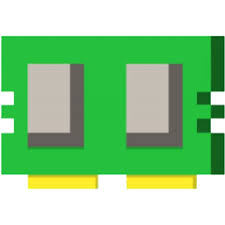
Mem Reduct Download
Mem Reduct is Lightweight memory optimization tool for Windows, providing real-time monitoring, efficient cleanup, and customizable automation.
Software details
Software Description
Think of having something that makes your system’s memory clean and operating smoothly. Mem Reduct lets people see and manage their computer’s RAM consumption in real time. The app makes it simple for everyone, whether you use it just for fun or for work, to keep an eye on memory usage. It won’t make your computer slower because it is lightweight.
Good Memory Management
Mem Reduct is very good at removing unused memory. It clears the system cache and page file which helps improve how the computer responds. It is not like some cleaners that only end tasks; it actually scans and fixes memory sections. It helps free up RAM and can truly help older computers.
Exact Tools for Monitoring
What makes Mem Reduct different is its thorough memory tracking. It displays data on system, paged and non-paged memory as it happens. Many free tools do not offer this much openness. Users are able to set up automatic cleanup, so they don’t have to check the disk space manually. This makes the system run smoothly even when lots of programs are opened.
There are many ways to personalize the app and it is safe to use.
Users can decide how much RAM Mem Reduct will release, not just have it clean memory automatically. You can manage how fast the system runs and how stable it is and this tool supports 32-bit and 64-bit systems with their own profiles. It is updated frequently so it keeps working with new Windows releases.
Good for Every User
Mem Reduct is suitable for people who are not experts as well as for those who are. You can have it run silently in the background and you can set it to start automatically when Windows launches. Since it is open source, everyone can see the code which makes it both transparent and reliable. You don’t need to install it on your computer; you can use it directly from a USB drive which is unusual for memory management tools.
Final Words
Because there are so many heavy applications and background processes, Mem Reduct gives a straightforward solution. Because of its accurate memory, adjustable settings and uncommon real-time monitoring, it is unique. If you’re not an expert or simply use your PC, this app will help your system work fast and smoothly with no extra work.