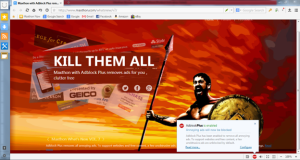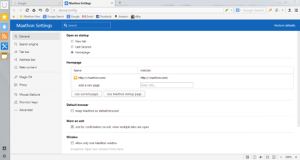Maxthon Browser Download
Maxthon offers fast, secure, and customizable browsing with dual-engine technology, cloud sync, and enhanced privacy features.
Software details
Software Description
Maxthon provides users with a fast web browser that allows customization of their browsing experience. Users can access Maxthon through Windows as well as macOS and iOS and Android operating systems. The software enables users to choose between Trident and WebKit rendering engines which ensures compatibility with multiple web page formats.
Dual Rendering Engines
The main distinguishing feature of Maxthon is its ability to support two rendering engines simultaneously. The browser operates with Trident from Internet Explorer and WebKit from Safari and Chrome. Maxthon shows web pages in their optimal form by using either Trident or WebKit rendering engines which results in better performance and compatibility.
Tab Management
Maxthon offers users sophisticated tools to manage their tabs. Users have the ability to organize tabs into separate workspaces and they can divide their browser window across multiple panels. Maxthon enables users to suspend inactive tabs through its tab hibernation feature to reduce memory consumption and CPU usage.
Customization and Extensions
Maxthon enables users to customize their browser experience to a great extent. Users can personalize their browser by applying different skins and themes to its appearance. Maxthon allows users to enhance their browser experience through its extension feature that provides additional features and functionality. Users can find extensions to install through the Maxthon Add-ons Center as well as from third-party websites.
Sync and Cloud Services
Maxthon provides users with integrated features for cloud storage and automatic synchronization. Users who create a Maxthon Passport account can synchronize their bookmarks and history and settings between multiple devices. Maxthon enables users to save files in their cloud-based notepad system and access them from any location.
Privacy and Security
Maxthon delivers multiple privacy-enhancing security features to its users. The browser contains an integrated ad blocker together with anti-tracking protection. Maxthon enables users to browse privately and it will erase their browsing data when they close the application. Maxthon browser gets periodic security updates which address vulnerabilities and defend users from online threats.
Performance and Resource Usage
The developers of Maxthon created this browser to deliver quick performance alongside optimized resource management. The browser implements hardware acceleration together with parallel downloading and pre-rendering techniques to enhance page loading speed. Maxthon provides users with a resource sniffer tool that helps them analyze web page performance and optimize it.