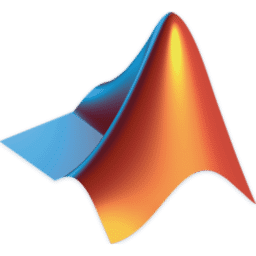
MATLAB Download
MATLAB offers data analysis, algorithm development, modeling, and visualization for engineers and scientists.
Software details
Software Description
MATLAB is a powerful computational platform specifically designed for engineering, scientific computing, and mathematical analysis. Let me explain what makes it unique and how it works.
At its core, MATLAB (which stands for Matrix Laboratory) was built around the concept of matrices as its fundamental data type. This is particularly significant because many real-world problems in science and engineering can be represented and solved efficiently using matrix operations. When you work in MATLAB, even a simple number is stored as a 1×1 matrix, reflecting this matrix-centric design philosophy.
The platform consists of several key components that work together seamlessly:
The MATLAB Language
Unlike general-purpose programming languages, MATLAB’s syntax is optimized for mathematical and scientific computing. For example, to multiply two matrices A and B, you simply write C = A*B rather than implementing nested loops as you might in other languages. This mathematical intuition extends throughout the language, making it natural for engineers and scientists to translate their mathematical thinking into code.
The Development Environment
MATLAB provides an integrated development environment (IDE) that includes several important tools:
The Command Window serves as an interactive shell where you can execute commands immediately. This is invaluable for testing ideas and prototyping solutions. The Workspace Browser lets you see all your variables and their current values, making it easier to track your data during complex calculations. The Editor supports writing longer programs with features like syntax highlighting and integrated debugging.
A particularly innovative feature is the Live Editor, which allows you to create interactive documents that combine code, generated outputs, equations, and formatted text. This is especially useful for documenting your analysis process or creating educational materials.
Toolboxes
MATLAB’s functionality is extended through specialized toolboxes. These aren’t just collections of functions – they’re comprehensive, professionally developed packages that address specific domains. For example:
The Signal Processing Toolbox provides specialized functions for analyzing and processing time-series data. The Image Processing Toolbox offers sophisticated algorithms for image analysis and computer vision. The Control System Toolbox includes tools for designing and analyzing control systems.
Each toolbox includes not only the implementation of complex algorithms but also extensive documentation and examples that help you understand how to apply these tools to real-world problems.
Graphics and Visualization
MATLAB excels at creating visualizations of complex data and mathematical concepts. Its plotting capabilities go beyond basic charts – you can create sophisticated 3D visualizations, animate your plots, and customize every aspect of your graphics. The system handles the complex mathematical transformations needed for these visualizations automatically.
Application Development
While MATLAB is excellent for interactive analysis, it also supports developing complete applications. You can create graphical user interfaces (GUIs) using App Designer, which provides a drag-and-drop interface for creating professional-looking applications. These applications can then be shared with others who don’t need to know MATLAB to use them.
Integration and Deployment
MATLAB programs can be integrated with other languages and systems. You can call C/C++, Python, or Java code from MATLAB, and vice versa. For deployment, MATLAB provides several options:
You can compile MATLAB programs into standalone executables that run without requiring a MATLAB installation. You can generate C++ or CUDA code from MATLAB programs for embedded systems or GPU acceleration. You can deploy MATLAB applications to cloud platforms for web access.
Performance and Scalability
While MATLAB code is interpreted, it’s highly optimized for matrix and vector operations. Many operations are automatically parallelized, and you can explicitly parallelize your code using relatively simple constructs. MATLAB can also leverage GPU computing for certain operations, providing significant speedup for compatible algorithms.
Understanding MATLAB’s architecture and capabilities helps you appreciate why it’s become such a standard tool in technical computing. Its combination of an intuitive mathematical syntax, comprehensive toolboxes, excellent visualization capabilities, and robust development environment makes it particularly well-suited for scientific and engineering applications.