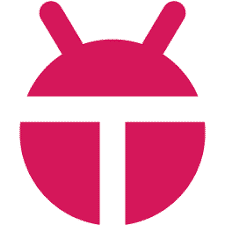
KoPlayer Download
KoPlayer is a free Android emulator for Windows, enabling app and game use with customization, recording, and file sharing features.
Software details
Software Description
KoPlayer is an efficient and highly effective Android emulator. It allows for a computer to access and use apps typically only available on mobile devices. This enables users to use mobile applications on a computer with the same ease that they would have on a mobile device. You can enjoy video recording and video memory while playing mobile games on your computer. Games and apps can be used with a seamless change between each app.
KoPlayer is free, and easy to download directly from here. Select “Download” for your personal computer. When the download is complete, run the application. Select your language, and accept the Terms of Use contract, and KoPlayer will be installed! Choose between “Speed Mode” or “Normal Mode”. “Speed Mode” is recommended, as it can operate with a lower CPU storage and is accessible to a much broader menu of apps. Once installed, you can opt to go through tutorials on how to optimize the use of this device.
You can then download mobile apps and games easily from Google Play onto your computer. When in use, there is a toolbar that affords the user quick navigation of basic settings such as volume and screen capture. You can even share and transfer files between your PC and your phone.
Customization is available to use other devices such as your camera, keyboard or microphone. You can use a keyboard, gamepad, or mouse (but not touchscreen). Other settings can be adjusted to work in consideration of the abilities of your computer. This can allow for a highly specialized Android gaming experience for your specific requirements.
KoPlayer works well with Windows, and is available for both 32 and 64 bit operating systems. Intel i3(or higher), or a Dual Core AMD, is enough to run the emulator. At least 5 GB of disk space is recommended for installation of the software, with 4 GB of RAM to operate it. A Graphics Processing Unit (GPU) is needed that can support the Open GL 2.1 (Open Graphics Library) API.
Looking for an Android emulator for gaming? KoPlayer is a great option. It is easy to use and has a high definition display. Are you aiming to record Let’s Play videos with mobile games? KoPlayer has a video recording application and video memory configuration to make recording and uploads possible. Keyboard navigation is very easy to use on this software with its Boss Key feature.
There is also great ease of use if you just want to use a mouse. Do you want an easy way to test your new mobile app? It is a useful tool for testing mobile apps on a larger screen with the control of a mouse and keyboard. The emulator can also be helpful in advertising your app on a video sharing platform such as Youtube. You can use the video recording feature to record the different traits and the potential uses of the app, which can be enhanced by the zooming tool.
Overall
There is vast potential for other uses for KoPlayer outside of gaming and applications testing. It is free to download and install. While not having the option for touch screen navigation might be a setback, it is possible for this to be a future offering. Overall, this seems like a good Android simulator that provides users with enough support and tools to enjoy mobile games in a new way.