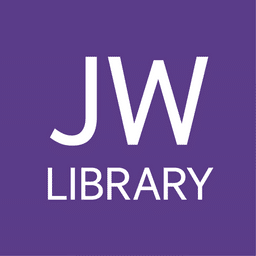
JW Library Download
JW Library is a Bible study app offering multiple translations, publications, videos, and daily text, supporting Android, iOS, macOS, and Windows devices.
Software details
Software Description
JW Library is a database of biblical translations, books, music, and videos to make studying the Bible easy and accessible. The Bible feature of the app provides numerous translations of the Bible to encourage a complete understanding of the word.
The Publications tab allows users to browse videos, articles, books, and audio publications. These resources help deepen their understanding of the word and encourage daily reading and studying the Bible. The app makes it easy for users to read cited scriptures by making links clickable in the “study” tab.
Another feature that users love is the Daily Text tab. This area of the app allows users to see the daily selected text for studying. The Daily Text helps to remind users to focus on God’s word throughout the day.
The app includes videos for kids and teens to help deepen their understanding of Jehovah at an early age. In the video tab, the available content is sorted into easy-to-understand categories. This feature allows kids and teens to navigate to the content they need easily.
The Life and Ministry tab helps users keep track of meetings and follow along with Bible readings, teachings, and more from anywhere. Now, if a user must miss a meeting, they can still spend time in the word, focusing on God’s teachings.
Users can easily track their favorite videos, bible study guides, articles, and more in the Favorites tab.
Privacy Settings:
The JW Library does not share data with third-party entities, companies, or organizations. This app collects data, including in-app search history and browsing data. Additionally, the app records in-app interactions to improve user experience.
Currently, the JW Library does not include a way to request that personal data or information be deleted. However, data on the app is also encrypted in transit to improve security.
JW Library is owned by Watchtower Bible and Tract Society of New York, Inc. This not-for-profit is designed to support Jehovah’s Witnesses. Any personal data shared on the JW Library app will be recorded and stored on Watchtower servers.
Minors using the app must have a legal guardian approve any shared personal information.
Any third-party websites linked within the app will alert users that they are leaving JW Library. Any information shared on third-party websites after leaving the app is protected under that company’s privacy policy.
How to Use the App:
JW Library is intended to help deepen the understanding of God’s word through daily study. The app allows users to find resources, reading material easily, and videos to encourage study and growth.
Download the app to a device that uses one of the following operating systems or newer versions:
- Android 5.1
- iOS 12.0
- macOS with M1
- Windows 10 Version 1903
Once the app has been downloaded, create a profile and explore the many resources for Jehovah’s Witnesses. Download favorite translations of the Bible, find knowledgeable articles or listen to inspiring music all in one app. Users can highlight favorite scriptures, set tags for Bible studies, or apply bookmarks to make studying effortless.
JW Library for Android
The JW Library Jehovah’s Witness app is available for Android 5.1 devices and beyond. It is available for download from the Google Play store. The app may not offer as many features if the operating system is not up-to-date. Additionally, some features may be released later on different platforms.
Downloading and deleting Bible translations is easy and allows for a personalized experience.
Backing up data on the JW Library for Android is easy. This backed-up data will include favorites, bookmarks, tags, and highlights. Data cannot be synced across devices at this time.
JW Library for Apple
Using the JW Library on an Apple device requires iOS 12.0 and beyond for all the current features. As the app continues to grow, later operating systems may be needed to keep all functions. To start using the JW Library on an Apple device, download it from the app store and create a profile.
After creating a profile, the option to download different Bible translations makes customizing the app easy. Users can download and delete Bibles, articles, and more to improve their experience on the app.
Users can back up all their data, including bookmarks, highlights, favorites, and more. This feature allows JW Library users to recover data if the device is lost, destroyed, or upgraded seamlessly. At this time, data cannot be synced across devices