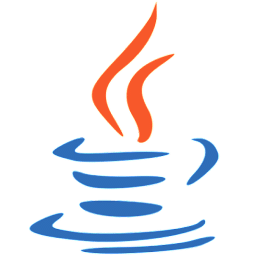
Java Download
Java Runtime Environment executes Java applications on various platforms, ensuring compatibility with multiple operating systems.
Software details
Software Description
Java functions as a versatile object-oriented programming language that increases your software development capabilities. The JVM-based platform-independent language executes across multiple devices through Java to enable write-once-run-anywhere functionality. Java delivers a powerful development structure that functions as the key solution for building enterprise-grade applications with cross-platform compatibility.
Code With Confidence
Java allows you to create all application types and enterprise systems as well as Android applications. The language implementation provides robust typing features with memory management capabilities and delivers uniform performance across multiple environments. The automatic garbage collection feature enables developers to create complex applications with fewer bugs.
Learn Systematically
The Java ecosystem helps numerous programmers develop their programming abilities because it serves as a core language in computer science curricula. Mastering core concepts becomes essential before executing large-scale projects because object-oriented paradigms along with design patterns establish Java’s fundamental structure. Java serves as the main language for developing corporate software and mission-critical applications.
Works with Multiple Platforms
Java demonstrates its strongest capabilities in enterprise applications while providing programming capabilities to developers working in multiple development settings. Through Java programmers can achieve reliable system performance for web applications combined with mobile development along with platform-independent situations. Through its framework developers can build applications with different architectural styles to fulfill performance and scalability needs.
Java proves suitable for your project development.
Java supports strong application development leading to dependable software solutions. It work across all platforms because they can be deployed universally while maintaining consistent behavior throughout different systems. Examine the performance requirements first since certain real-time applications need lower-level programming languages instead of Java.
PROS
- Platform-independent bytecode execution.
- Strong enterprise ecosystem support.
- Robust memory management features.
- Comprehensive standard library included.
CONS
- Larger memory consumption requirements.
- Slower startup than native code.
- Verbose syntax compared to alternatives.