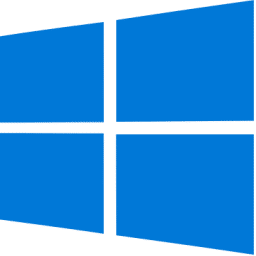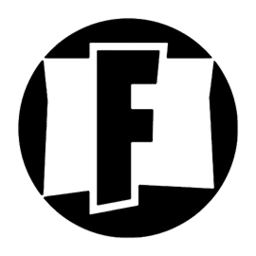iTools
Description
If you want to transfer music from your iPhone, iPad, or other device manufactured by Apple, then iTools can be one of the best tools to have. Instead of worrying about the files getting lost or damaged in the process, you’ll have a streamlined path to transfer that’s stress-free.
In this article, we’ll go over the advantages of iTools, along with the disadvantages of it. We’ll also discuss the main features of the software to help you decide if it’s right for you.
The Benefits of iTools
The main benefits of this special software include transferring music between Apple tech and a desktop or laptop and exporting pictures from an iPad or iPhone to a desktop or laptop. Other perks of this software include customizing your ringtone to a preferred song or sound and creating backups or restoration for your files on an iPhone. We’ll go into these pros in further detail below.
Transferring music between devices
Let’s start with the good news. As a software, iTools allows you to transfer music files from your iPhone or iPad to your laptop or desktop and vice versa. This means that if you download music on iTunes on your iPhone, you can transfer it to your computer and jam out while your phone is updating. Additionally, if you buy your new favorite album on iTunes, you’ll be able to listen to it on the go when you transfer it to your iPhone.
Since you can get as many songs as you’d like from iTunes and keep them on your iPhone, transferring without issues is a crucial feature. After all, it would be awful to try transferring hundreds of songs to your computer only for it to lose the files in the process. With iTools, you’ll have a sense of security when you try transferring music between your devices. Less reliable tools present some risk of losing or damaging the files in the process. Also, if you’re trying to create a back-up of all of the music on your phone, you want to make sure it will work.
Because of the two-way transfer, you’ll be able to seamlessly put your music back on your phone if you put it on your computer to back it up and need to reset your phone. This means you’ll never have to fear losing your favorite songs to a crash or malfunction. If you replace your iPhone, you can also transfer the music to your computer and then put it on your new phone without a hitch. This is probably the main perk to iTools software.
Exporting pictures from your iPhone to computer quickly
With a single click, you’ll be able to move pictures of your family, memes, and more from your iPhone to your laptop or desktop. This is great if you want to share photos with family or friends who use email more than they use phones. Also, if you want to create a backup of your photos, this is a great way to do it.
What’s more, the easy, hassle-free process that iTools provides for transferring pics between an Apple device and a computer makes you more likely to back them up. This means that you’ll be less likely to lose your precious snapshots of family memories and other pictures if your phone crashes in the future.
Personalize your ringtone
While you can always buy a new ringtone or find one on your device that you like, you can add an extra personal touch by customizing it with iTools. If you have a particular part of a song that you love, you can make that your ringtone. When you and your loved ones have special songs or silly inside jokes about music, you can express that with a customized ringtone, too.
The ringtone maker is a great practical tool and a fun part of the software to play with when you’re bored.
Restore pictures, music, and more after backing it up with iTools
Losing beloved family photos and favorite jams can be one of the toughest parts of a phone malfunction. Our phones hold everything nowadays–wedding photos, baby photos, special songs, videos of our kids’ sporting events, the works. When you have iTools, you can rest with the peace of mind that if your phone did malfunction or break, you’d have a backup of your files and be able to restore them. This can be one of the main factors that leads folks to invest in buying iTools for themselves.
Use the location simulator to travel the world from your phone
If you want to hide your true location for security purposes on your phone, you can do that with iTools. You can also change your location to get local recommendations before you travel. If you want to revert to your real location, just restart the phone and you are good to go.
Disadvantages of iTools
The main downsides to iTools include the cost, which can be just under $100 for certain licenses. Also, some users find that they can’t install it while using an antivirus software, so the file may get deleted if that is running. Still, if you want a secure file transfer between your Apple device and computer, this is the best software for it.