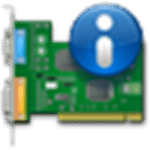
DUMo Download
DUMo is a useful application for experienced users who need to keep their systems updated with latest hardware drivers. It fetches the details of hardware drivers and experts can download the drivers according to this information. It is a reliable tool that is free from all kinds of malware.
Software details
Software Description
The drivers that come with your computer are fundamental. Without the right ones, your computer will not function properly. When we connect other devices and peripherals to computers, they also come with drivers. Moreover, different companies that manufacture PC parts had their drivers specialized in utilizing their capabilities thoroughly.
While drivers on your computer are easily downloadable, some aren’t. Also, many devices and PC parts don’t always correctly download or install their drivers. Consequently, you will encounter problems. It can be frustrating, indeed. However, is there a way to manage drivers on Windows more efficiently?
DUMo, a freeware application, aims to solve the problem of getting the right drivers for your Windows machine. It can do many things without your input so that managing won’t be a hassle. Download DUMo and get started right away.
DUMo – Key features and benefits
- Easy-to-use operation and interface
- Detection and driver monitor for new hardware
- Windows-version consideration for drivers
- Supports Windows internalization
DUMo – What to expect?
Easy-to-use operation and interface
Unlike other competing products, DUMo tries to be user-friendly as possible. It doesn’t require much input from the users so that beginners won’t be intimidated. It also educated new users with guides and other materials to get them started in understanding how the app functions.
Its interface is simplified, so navigating will be easy. It’s lightweight and doesn’t require many resources and power to run. When using it for the first time, it will not be as hard to use as other similar applications.
Detection and driver monitor for new hardware
As stated above, hardware and computer parts also have their drivers. While parts that are permanently installed on the computer’s system already have their drivers installed, removable ones sometimes do not. Also, drivers for hardware can sometimes be corrupted are not correct.
In regards to the problem, DUMo will automatically detect newly connected hardware. After detection, it will scan and analyze the drivers for it. It will intelligently decide if drivers need to be updated or replaced. It does all this in the background to not notice any work; it does all things immediately.
Windows-version consideration for drivers
DUMo considers the Windows version of your computer in making decisions of driver updates. It looks up all appropriate drivers specifically for your machine. Therefore, there will be no conflict or incompatibility issues between drivers and your device.
Supports Windows internalization
DUMo supports Windows internalization. Drivers will be converted or translated into your local language and interface. While your computer adapts to a new configuration, drivers are also required to change. The problem is some so many drivers need to be updated when performing this type of activity. Usually, the only way to this is by manually checking, downloading, and installing drivers. However, it can be quite a chore. Repetitive work will be tiresome and can consume most of your time.
DUMo makes it easier to get the right and required drivers when performing Windows internalization. There is no need to install each component’s drivers painstakingly; it will accurately do it for you.
Affordable upgrade pricing
DUMo is available for everyone to use without paying. However, if you want to unlock more features, you can upgrade to the pro version for only $14.99.