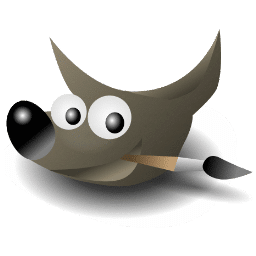
GIMP Download
GIMP offers comprehensive image editing tools for drawing, design, photo retouching, and supports multiple file format
Software details
Software Description
The digital image editing software GIMP offers extensive tools for users to work with. The application enables users to modify brightness and contrast and adjust color balance effortlessly. Users can perform picture adjustments through selection tools that enable cropping and resizing and picture rotation. Layer-based editing enables users to make precise modifications which do not modify the underlying original image. This program serves basic image needs and complex design modifications with its set of features.
Drawing and Design
Through GIMP users can develop digital artwork through original drawing creation. GIMP provides users with drawing tools including brushes together with pencils and airbrush features that let you customize your preferences. Users have the ability to modify their tools by adjusting the opacity level and pressure intensity alongside texture options. Custom brushes and patterns enable users to apply distinctive effects during design work. Digital art production becomes more versatile and artistic through the use of these tools.
Photo Retouching
GIMP provides software tools which enable users to remove imperfections while enhancing their photos. The clone and healing brushes help users eliminate blemishes while removing unwanted objects from their work. Users possess the capability to refine unclear pictures while smoothing irregular textures. Through its features the app lets users perform color adjustments which enhance photo appearance. The application tools enable users to polish their images for both professional and personal applications.
Supported File Formats
GIMP supports multiple file types which enables users to work on different projects. The application supports standard file types such as JPEG and PNG and TIFF. Users have the ability to work with PSD files created in Photoshop through the application. Users can export their images through the app using various formats for both web and print applications. The program maintains adaptability which supports diverse working approaches.
Compatible Applications
GIMP functions seamlessly with many other design tools and editing software. Advanced users can enhance its functionality through plugins which the app supports. The application functions together with Inkscape as users edit vector graphics. Users can convert files and edit them using ImageMagick tools through this application. The software provides versatility to creative professionals because it works well with multiple applications.