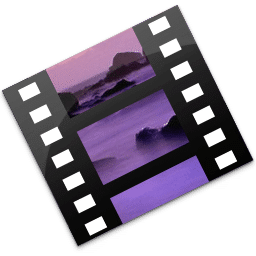
AVS Video Editor Download
AVS Video Editor is suitable for all the users. Experienced users can find a lot of options that they need for video editing and even the new users can understand all the functionalities after using the software for a short time. It offers various options for image and video editing and lets you apply a lot many effects on them. It enables you to convert your short videos into complete movies and share them with your friends through online means or by saving them into your system memory, writeable disks and USB drives.
Software details
Software Description
AVS Video Editor is a video editing program that runs on Windows. It has a timeline, media panel, and preview window. Videos, images, and audio clips can be dragged into the timeline by the users. The interface allows layering content in several tracks. Tools are well marked so that users can edit effectively.
The program is compatible with common video formats such as MP4, AVI, MKV, and MOV. Users are able to import files on the computer or external devices. AVS Video Editor does not require additional codecs to work with standard formats. It allows users to mix various file formats in a single project. The preview screen displays all the changes in real time.
The simple editing features are trimming, cutting, splitting, and merging. It is also possible to crop videos or change their speed. Sound can be manipulated to adjust volume, eliminate noise or add background music. There are transitions and video effects that can be used to improve the end product. One can add text overlays and subtitles directly on the timeline.
The program provides an export project in different formats. It is compatible with smartphones, tablets, and game consoles. Videos can also be burned to DVD with menus and chapters. The output settings are dependent on the final video quality. It is possible to save and edit projects.
AVS Video Editor has a help section and tutorials. These describe every tool and their usage. The program is compatible with Windows 11, 10, 8, and 7. The hardware of the computer determines performance. The app is updated to enhance compatibility and address known problems.