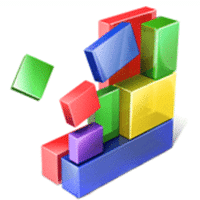
Auslogics Disk Defrag Download
Auslogics Disk Defrag optimizes your PC by defragmenting drives, fixing errors, and improving performance.
Software details
Software Description
Auslogics Disk Defrag is a Windows drive optimization program. It organizes file fragments to enhance access speed. Users initiate a scan and select defragmentation or optimization options. The application assists in accelerating the loading of files and system responsiveness.
The software displays the level of fragmentation of each disk. Auslogics Disk Defrag shows elaborate reports following each defrag operation. The visual map shows users blocks, file names and space usage. The program is compatible with internal and external drives.
Auslogics Disk Defrag is compatible with Windows 7, 8, 10, and 11. It is compatible with 32-bit and 64-bit. The interface is easy to use and it is effective to all users. You choose disks and with one click you start the process.
The free edition has essential defragmentation features. Certain sophisticated tools require an upgrade that is paid. The software does not need the creation of accounts. Version updates and optional tools require Internet access.