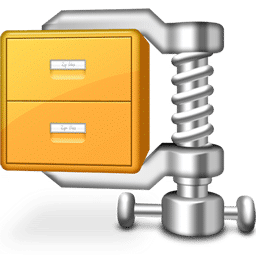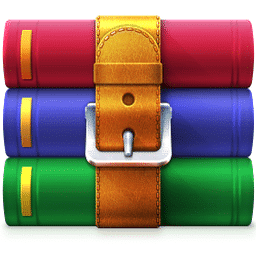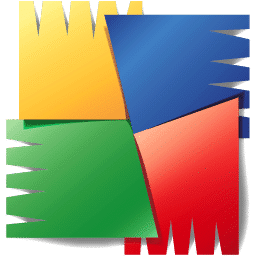Adobe Creative Cloud
Description
Adobe Creative Cloud app is a software that assists you to download, update and manage Adobe applications in your computer. It links all your creative tools together in a single location to enable you to manage your work and cloud storage. The app is compatible with such programs as Photoshop, Illustrator, Premiere Pro, and Acrobat, and it is simple to install and update them.
Arrange Your Tools
Using Adobe Creative Cloud app you can install any Adobe program you require in your projects. It is possible to update, license, and get tutorials on a single dashboard. You can also access Adobe Fonts and stock resources in the app to locate the assets you need to work with without leaving the interface.
Cross-Device Work
Adobe Creative Cloud app enables you to synchronize your files and settings between Windows, macOS, and mobile. You are able to begin editing a project on your desktop and resume on a different device. The in-built cloud storage saves your files and makes them available to you whenever you log in.
Easy Project Management
The app provides you with the means to manage libraries and assets to your creative work. You are able to share your projects with other people and collaborate on cloud folders. The dashboard displays your recent files and enables you to open them fast in any Adobe application.
Why it is Suitable for Creative Work
Adobe Creative Cloud app helps to manage all Adobe tools and projects in one location. It is compatible with the majority of computers and it has cloud capabilities to make your files accessible. The app assists creative individuals and teams to be organized by integrating updates, storage, and resource management into one platform.
Pros
- All Adobe programs can be installed, updated, and managed easily with the help of the app.
- Cloud storage makes your files synced and available on different devices.
- The interface has tutorials and materials to assist in learning new tools.
- It facilitates the arrangement of assets that have common libraries in team projects.
Cons
- The app needs a subscription plan that may be costly to some users.
- It syncs and updates using a stable internet connection.
- A number of Adobe applications may consume a lot of system resources.